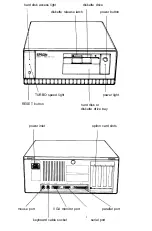Physical characteristics, F-5
Physical formatting, C-1–13
Port,
keyboard, 1-12, F-2
monitor, 1-4–6, F-2
mouse, 1-13–14, F-2
parallel, 1-8–10, F-2
serial, l-11, F-2
Power,
button, 1-17
connecting power cord, 1-2,
1-15–16
Power-on diagnostics, D-2–5
Power-on password,
changing, 3-8-9
deleting, 3-9
disabling, D-9–11
entering, 3-7–9,4-9
jumper, 5-6–10, D-8–12
network server mode, 2-9–11,
3-7,4-9–11
problems, D-8-12
setting, 2-9-11
using, 3-7–9,4–11
Power supply cables, B-15–16,
B-50–51
Precautions,
computer, l-16,5-5
hard disk, 3-23
Presentation Manager, A-13–15
Printer,
connecting, 1-8–11
interface check, E-10
parallel interface, 1-8–10, F-2
problems, D-23–24
serial interface, 1-11, F-2
Processor speed, 2-14–15,4-2–7,
Protector card, 1-3, 1-16,3-24
R
RAM check, D-2
Random access memory (RAM 1,
Read/write heads, 3-12,3-23–24
Read/write slot, 3-15,3-19
Real-time clock, 2-17–20, F-1
Reassigning diskette drives, 4-7–9
Redirecting printer output, 1-11
Reference diskette, 2-1,3-2,5-32
Removing diskettes, 3-19–20
RESET button, 3-6
Resetting the computer, 3-5–6
ROM, see Read Only Memory
ROMBIOS.COM, 3-2, D-2
S
Sector, 3-11
SELECT, C-2
Serial,
cable, 1-11
interface, 1-11,2-27–29, F-2
port, 1-11
port check, E-10
SETMODE, 1-11
Setting up, 1-1–18
Setup menu, 2-4–6
Setup program, 2-1–32
automatic configuration, 2-2
caching, 2-12–13
clock, real-time, 2-17–20
cursor block, moving, 2-6
diskette drive types, 2-26–27
display adapter type, 2-7–9
error message, continuing
from, 2-4–6
extended memory caching,
2-12–13
6 Index
Summary of Contents for Equity 386/25
Page 1: ......
Page 3: ......
Page 14: ...xii ...
Page 20: ...6 lntroduction ...
Page 63: ...Hard disk drive types continued Running the Setup Program 2 25 ...
Page 142: ...5 34 lnstalling and Removing Options ...
Page 248: ...C 14 Physically Formatting a Hard Disk ...
Page 298: ...F 6 Specifications ...
Page 326: ......