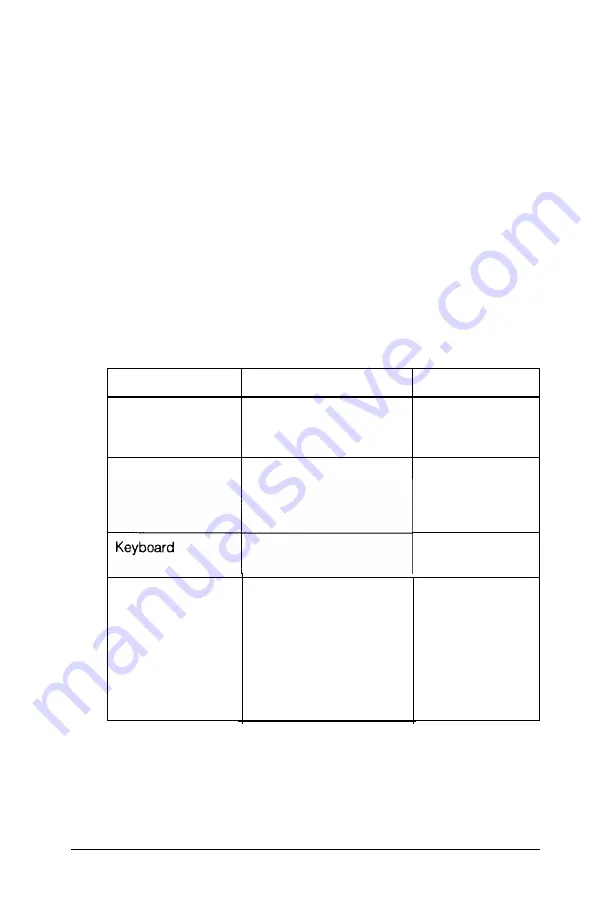
The table below lists the tests you can run on the system’s
internal devices and on any optional devices you have installed.
You may not see all of the tests listed when you run System
diagnostics. Some tests appear only if you have installed certain
types of equipment. The program displays the title of each check
on the screen.
Tests that check the operation of parallel or serial ports require
you to use a special connector in order to test the device.
Contact your dealer to obtain the connector listed in the table
below before beginning the tests.
For a complete list of the error codes and messages these tests
may display, see the table at the end of this appendix.
System diagnostics tests
Device
Tests available
Description
System board
Memory
Checks the
80386
microprocessor
Checks all
memory and
displays a
memory count
Tests all keys on
the keyboard
Monochrome
display adapter
and CRT
Adapter check
Attribute check
Character set check
Graphics mode check
Screen paging check
Video check
Sync check
Run all above checks
Tests all types of
monochrome
monitors
Performing
System
Diagnostics
E-9
Summary of Contents for Equity 386/25
Page 1: ......
Page 3: ......
Page 14: ...xii ...
Page 20: ...6 lntroduction ...
Page 63: ...Hard disk drive types continued Running the Setup Program 2 25 ...
Page 142: ...5 34 lnstalling and Removing Options ...
Page 248: ...C 14 Physically Formatting a Hard Disk ...
Page 298: ...F 6 Specifications ...
Page 326: ......
















































