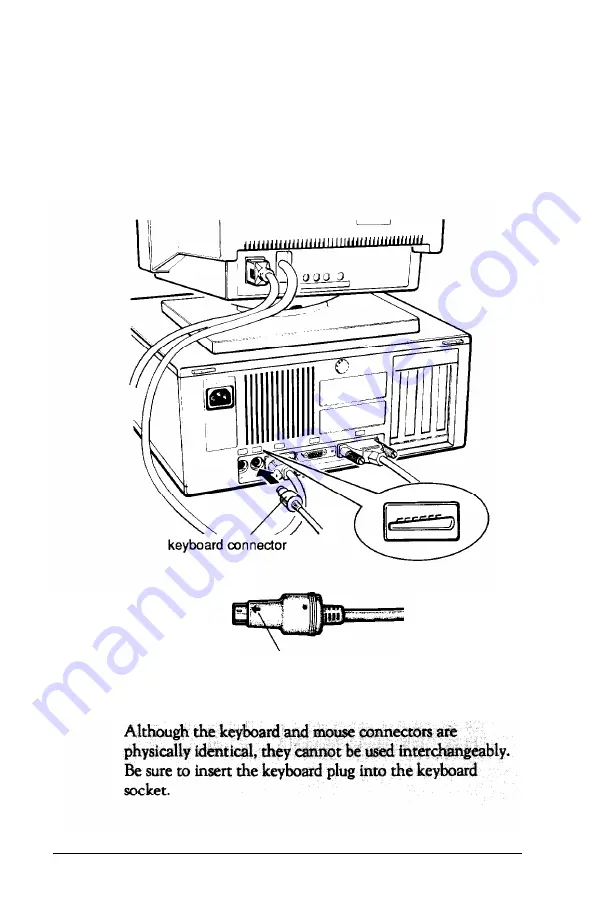
5
Connecting the Keyboard
Follow these steps to connect the keyboard:
1.
Hold the keyboard cable connector so the arrow indicator
on the housing faces up. Insert the plug into the appropriate
socket, marked with a keyboard icon, as shown below.
arrow indicator
C a u t i o n
1-12
Setting Up
Your System
Summary of Contents for Equity 386/25
Page 1: ......
Page 3: ......
Page 14: ...xii ...
Page 20: ...6 lntroduction ...
Page 63: ...Hard disk drive types continued Running the Setup Program 2 25 ...
Page 142: ...5 34 lnstalling and Removing Options ...
Page 248: ...C 14 Physically Formatting a Hard Disk ...
Page 298: ...F 6 Specifications ...
Page 326: ......
















































