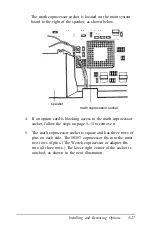Many of the drivers require a specific pathname to operate
properly. See the instructions given in this appendix for
each application program you want to install before you
enter a pathname.
9.
To select the default pathname, press
Enter.
To
change it,
use
Backspace
to erase the default pathname and type a
new one. Then press
Enter.
If the directory you chose already exists on the hard disk,
Setup begins to copy the files. If not, you see a prompt such
as the following:
Create path [C:\WIN386] (Y/N) ?
10. If you want Setup to create the directory for you, press Y. To
exit to the main menu, press
N.
If the driver files are not on
the Utility diskette currently in drive A, Setup displays a
message such as the following:
Insert Driver Disk #2
Press any key when it is ready
11. Insert the appropriate Utility diskette and press any key.
Setup begins copying all the driver files for the resolution(s)
you selected. You see the name of each file flash on screen as
it is copied.
If any of the files already exist in the directory, you see a
message such as the following:
C:\WIN386\WIN3K480.3EX already
exists !
Overwrite this file ? (Y/N)
Using the VGA
Utilities
A-7
Summary of Contents for Equity 386/25
Page 1: ......
Page 3: ......
Page 14: ...xii ...
Page 20: ...6 lntroduction ...
Page 63: ...Hard disk drive types continued Running the Setup Program 2 25 ...
Page 142: ...5 34 lnstalling and Removing Options ...
Page 248: ...C 14 Physically Formatting a Hard Disk ...
Page 298: ...F 6 Specifications ...
Page 326: ......