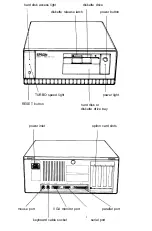Partition
(1) The area defined on a hard disk for use by an operating
system; (2) to divide a hard disk into separate sections or logical
drives. You can define a primary partition and one or more
extended partitions on a hard disk.
Pathname
The list of directories and subdirectories you specify to locate a
file. For example, the pathname for the file SALES which is
located in the subdirectory BUSINESS of the root directory (\)
is \ BUSINESS \SALES.
Peripheral
An external device (such as a printer or a modem) connected to
a computer that depends on the computer for its operation.
Port
A physical input/output socket on a computer where you can
connect a peripheral device.
Power-on diagnostics
Tests that the computer runs to check its internal circuitry and
configuration each time you turn it on.
Power-on password
The sequence of characters you type after you turn on the
computer in order to access and use your system. A power-on
password can be up to seven characters long and can include
letters, numbers, and blank spaces.
Processor speed
See Operating speed.
14 Glossary
Summary of Contents for Equity 386/25
Page 1: ......
Page 3: ......
Page 14: ...xii ...
Page 20: ...6 lntroduction ...
Page 63: ...Hard disk drive types continued Running the Setup Program 2 25 ...
Page 142: ...5 34 lnstalling and Removing Options ...
Page 248: ...C 14 Physically Formatting a Hard Disk ...
Page 298: ...F 6 Specifications ...
Page 326: ......