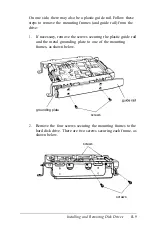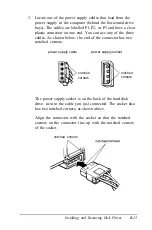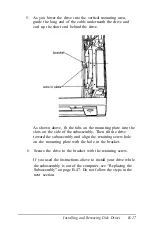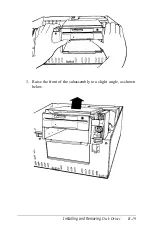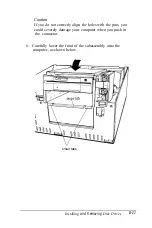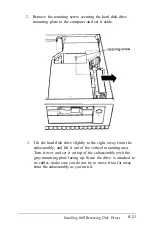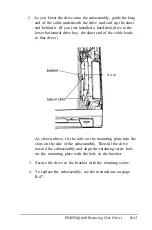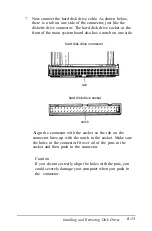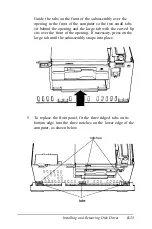The interface that protrudes from the back of the drive has
gold contacts on both sides. Near one end of the interface,
there is a gap to accommodate the plastic divider on the
connector.
Align the connector with the interface so that the plastic
divider on the connector lines up with the gap in-the
interface, as shown below.
divider
gap
Make sure the cable connector fits properly onto the drive
interface and then push it onto the interface.
Caution
If you do not correctly align the connector, you could
severely damage your diskette drive when you push it in.
If you removed a hard disk drive from the vertical mounting
position, go to step 6. If you did not, go to step 8 for
instructions on connecting the power cable.
Installing and
Removing
Disk Drives
B-37
Summary of Contents for Equity 386/25
Page 1: ......
Page 3: ......
Page 14: ...xii ...
Page 20: ...6 lntroduction ...
Page 63: ...Hard disk drive types continued Running the Setup Program 2 25 ...
Page 142: ...5 34 lnstalling and Removing Options ...
Page 248: ...C 14 Physically Formatting a Hard Disk ...
Page 298: ...F 6 Specifications ...
Page 326: ......