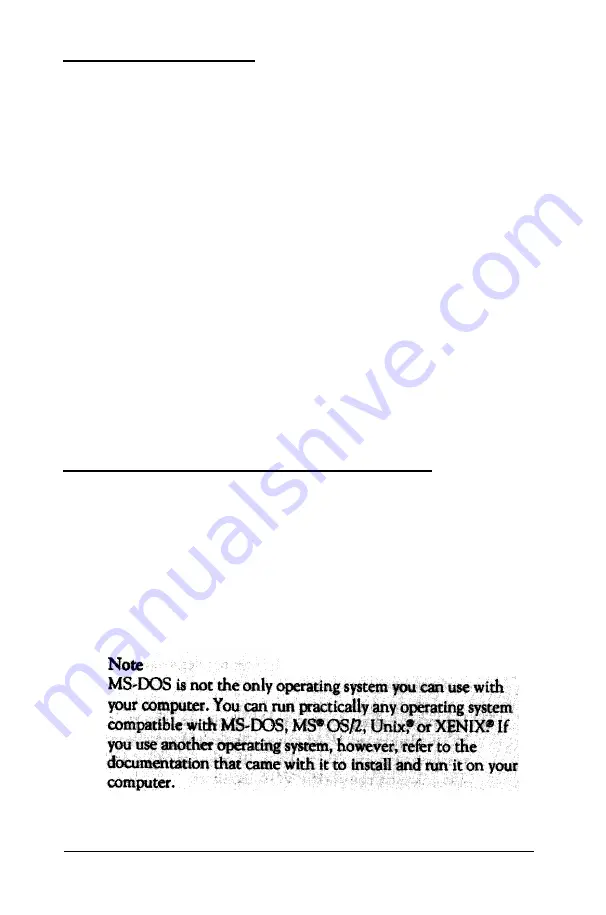
Optional Equipment
You can easily upgrade your computer by installing additional
memory and adding optional devices compatible with the IBM
Personal Computer, PC XT,™ or PC AT.“’
By adding memory modules to the main system board, you can
expand the computer’s memory up to 16MB. Memory modules
are efficient because they eliminate the need to use an option
slot to add memory to your system. Your computer can also
access memory on modules faster than memory on an option
card.
You may also want to install a math coprocessor in your
computer to speed up calculations in certain application
programs. You can add an Intel
®
80387 (25MHz) or a
Weitek®3167 (25MHz) math coprocessor; or you can add both
by installing a Weitek dual-coprocessor adapter. Check with
your authorized Epson dealer to see which options are available.
Operating Systems and Other Software
You probably have a version of MS-DOS@’ to use with your
computer. Epson has enhanced MS-DOS by adding two time-
saving utilities-HELP and MENU-that make it easier to use.
The HELP program lets you display information on the screen
about
any MS-DOS command. MENU provides an easy way to
run many of these commands.
2 Introduction
Summary of Contents for Equity 386/25
Page 1: ......
Page 3: ......
Page 14: ...xii ...
Page 20: ...6 lntroduction ...
Page 63: ...Hard disk drive types continued Running the Setup Program 2 25 ...
Page 142: ...5 34 lnstalling and Removing Options ...
Page 248: ...C 14 Physically Formatting a Hard Disk ...
Page 298: ...F 6 Specifications ...
Page 326: ......
















































