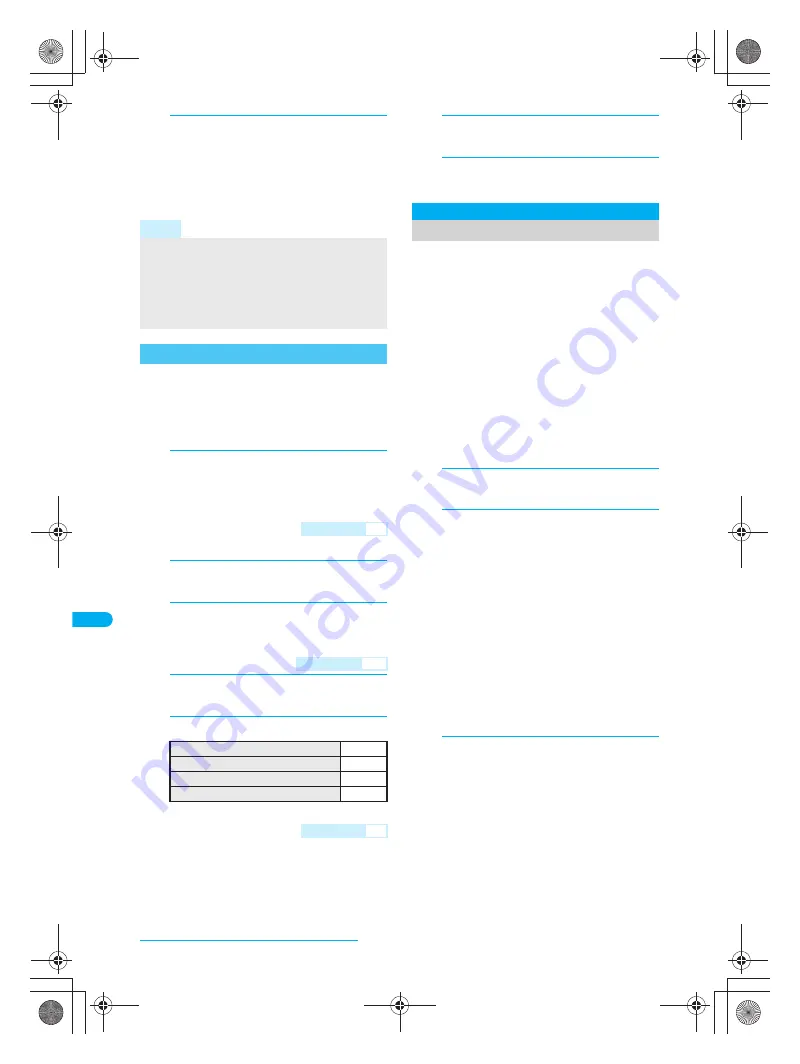
336
e15_dv40_7e.fm
Displaying/Editing/Managing Data
3
Press
1
[Save].
To play back recorded audio, press
2
. To
pause playback, press
t
[Pause]. To stop
playback, press
a
. Press
c
and the previous
screen reappears.
To not save, press
3
, select
Yes
and press
t
.
The following settings can be made for Voice
recorder. Refer to the section on shooting movies
for details.
J
Opening Data box
<Display Data box>
Displays files in the specified save folder.
1
In stand-by, press
t932
and
press
C1
[Display Data box].
J
Setting Noise reduction
<Noise reduction>
Sets to reduce noise.
1
In stand-by, press
t932
and
press
C2
[Noise reduction].
2
Press
1
[ON].
J
Setting Auto timer
<Auto timer>
1
In stand-by, press
t932
and
press
C3
[Auto timer].
2
Select a set time.
J
Setting Retain settings
<Retain settings>
Sets to retain Voice recorder settings.
1
In stand-by, press
t932
and
press
C4
[Retain settings].
2
Press
1
[ON].
Display PDF files saved on FOMA terminal
handset and microSD Memory Card, or
display on an external device (AV output).
Download, display and save PDF files from
sites and Internet web pages. (
n
P. 199)
Save files in advance to My document of Data box or
\PRIVATE\DOCOMO\DOCUMENT\PUDxxx
folder on
microSD Memory Card. To save to microSD Memory
Card, save the file and update the microSD Memory
Card manager information. (
n
P. 318, P. 324)
To view PDF files saved on microSD Memory Card,
insert the microSD Memory Card in advance.
※
In order to differentiate the file type, an alphanumeric
character string called a file extension, such as “.pdf ”, is
added to the end of the file name on a PC. (Depending on
the PC settings, file extension may not appear.) Refer to
the user’s guide for the PC or software being used.
1
In stand-by, press
t935
.
Alternatively, press
t915
in stand-by.
2
Select a folder and press
t
.
To view the next page, press
r
. To view the
previous page, press
q
.
To view PDF files saved on microSD Memory
Card, select
→
microSD
and press
t
.
Alternatively, press
C6
.
PDF icons
z
: Downloaded PDF files of all pages
<
: Partially downloaded PDF files of individual
pages
>
: PDF files that failed to download due to
interrupted connection, etc.
2
: PDF files downloaded with i-mode
3
: PDF files retrieved from microSD Memory
Cards
l
: PDF files with file restrictions
=
: PDF files with FOMA card restrictions applied
3
Select a file and press
t
.
When only a portion (i.e. some pages) of the
PDF file is downloaded,
Continue
downloading following pages?
may appear.
Select
Yes
and press
t
to download the
following pages.
When a PDF file that cannot be successfully
downloaded is selected,
Data is incomplete
.
Download remaining data?
appears. Select
Yes
and press
t
to start downloading.
Note
When a voice/Videophone call is received during
recording, recording automatically stops and the call
can be answered. After the call ends, the save
confirmation screen appears.
Play back recorded audio with Video player. In
i-motion folder list on the microSD Memory Card,
select
Multimedia
. (
n
P. 306)
Changing Settings for Voice Recorder
Default setting
ON
Default setting
OFF
To disable
1
To set to two seconds
2
To set to five seconds
3
To set to ten seconds
4
Default setting
ON
PDF Viewer
Displaying PDF Files
dv40̲e.book 336 ページ 2006年10月11日 水曜日 午前8時31分






























