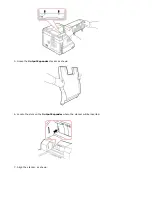5. Click
Finish
.
Using the Configurator
Configurator is a tool intended primarily for configuring printer devices. Since a device combines the printer, Configurator
provides options logically grouped for printer. There is also a special port option responsible for the regulation of access to
a printer via a single I/O channel.
After installing the printer driver, the Configurator icon will automatically be created on your desktop.
Opening the Configurator
1. Double-click
Configurator
on the desktop.
You can also click the
Startup Menu
icon, select
Dell printer
, and then
Configurator
.
2. Press each button on the
Modules
pane to switch to the corresponding configuration window.
You can use the on-screen help by clicking
Help
.
3. After changing the configurations, click
Exit
to close the Configurator.
Printers Configuration
Printers configuration
has two tabs:
Printers
and
Classes
.
Printers Tab
You can see the current system's printer configuration by clicking on the printer icon button on the left side of the
MFP
Configurator
window.