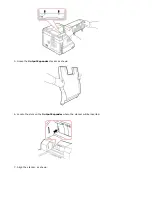4. Align the connector on the hard disk with the connector on the control board. Push the hard disk in until it is locked
into place.
5. Fasten the three screws supplied with your new hard disk.
6. Close the control board cover by aligning the groove on it with the notch on the printer and sliding it.
7. Reconnect the power cord and printer cable, and turn the printer on.