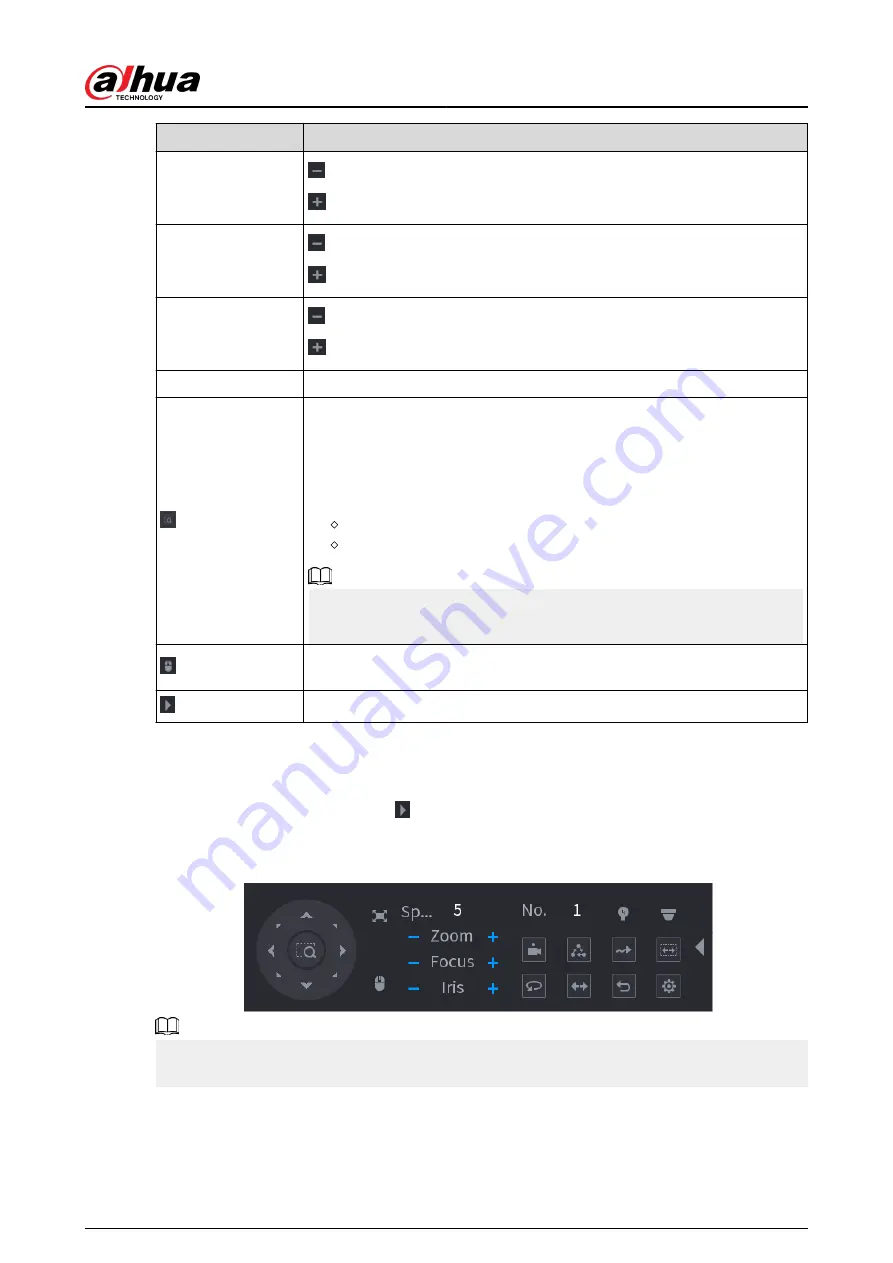
Parameter
Description
Zoom
: Zoom out.
: Zoom in.
Focus
: Focus far.
: Focus near.
Iris
: Image darker.
: Image brighter.
PTZ movement
Supports eight directions.
Fast positioning button.
●
Positioning: Click the icon, and the click any point on the live page. The
PTZ will turn to this point and locate this point in the center.
●
Zooming: Click the icon, and then drag to draw a square on the view.
The square supports zooming.
Drag upward to zoom out, and drag downward to zoom in.
The smaller the square, the larger the zoom effect.
This function is available on select models, and can only be controlled
through mouse operations.
Click the icon, and then you can control the four directions (left, right, up,
and down) of PTZ movement through mouse operation.
Open the expanded PTZ control panel.
Expanded PTZ Control Panel
On the basic PTZ control panel, click to open the expanded PTZ control panel to find more
Figure 5-38 Expanded PTZ control bar
●
The functions with buttons in gray are not supported by the system.
●
Right-click once to return to the page of PTZ basic control panel.
User's Manual
151
Summary of Contents for DHI-NVR5432-EI
Page 1: ...ZHEJIANG DAHUA VISION TECHNOLOGY CO LTD V2 3 4 Network Video Recorder User s Manual...
Page 89: ...Figure 2 103 Alarm input port 1 User s Manual 75...
Page 137: ...Figure 5 8 Unlock pattern login User s Manual 123...
Page 152: ...Figure 5 23 AcuPick human detection User s Manual 138...
Page 156: ...Figure 5 27 Shortcut menu 1 User s Manual 142...
Page 217: ...Figure 5 87 AcuPick human detection User s Manual 203...
Page 223: ...Figure 5 93 Custom search 2 Step 8 Configure the search conditions as needed User s Manual 209...
Page 335: ...Figure 5 203 TCP IP Step 2 Click to configure the NIC card and then click OK User s Manual 321...
Page 387: ...Figure 5 253 Pattern login User s Manual 373...
Page 444: ...Figure 5 314 Shutdown 2 User s Manual 430...
Page 471: ......






























