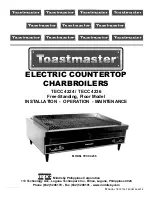98
CTC EcoZenith i360
Menu: "Installer/Settings/Passive Cooling".
12.10.8 Settings Cooling*
Room temp. passive cooling °C
25.0 (10 or 18...30)
This is used to set the desired room temperature for
cooling.
SmartGrid Low price °C
1 (Off, 1...5)
These menu bars are displayed if room sensors are
defined in the "Installer/Define/Passive Cooling" menu.
Read more in the "Remote Control /SmartGrid" section
of the "Installer/Define" chapter.
SmartGrid Overcapacity °C
2 (Off, 1...5)
These menu bars are displayed if room sensors are
defined in the "Installer/Define/Passive Cooling" menu.
Read more in the "Remote Control /SmartGrid" section
of the "Installer/Define" chapter.
Ext. block passive cooling
Yes (Yes/No)
Blocking passive cooling can be remote controlled
remotely. For example, the function can be used to turn
off cooling with the help of a humidity sensor when there
is a risk of condensation.
This menu bar is displayed if the criteria below are met:
• a remote control input has been defined for the
"Block Passive Cooling" function.
• a normal mode (Normally Open (NO) or Normally
Closed (NC)) for the external control signal has
been defined.
Read more in the "Def. Remote Control" section of the
"Installer / Define" chapter.
Block passive cooling schedule
This menu is used to schedule the weekday periods
during which passive cooling should be blocked. This
schedule is repeated every week.
This menu bar is displayed if a weekly program has
been defined for the "Block Passive Cooling" function.
For more information, refer to:
• chapter "Weekly Program" for schedule setting.
• section "Def. Remote Control" of the
"Installer / Define" chapter for defining the remote
control function.
Summary of Contents for EcoZenith i350 L 1x230V
Page 3: ...162 505 77 1 2020 09 15 Installation and Maintenance Manual CTC EcoZenith i360 ...
Page 127: ...127 CTC EcoZenith i360 ...
Page 128: ......
Page 129: ......
Page 130: ......
Page 131: ......