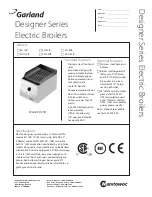52
CTC EcoZenith i360
First start
Switch on the power using the safety switch, the display will turn on.
The product will now ask the following:
1.
Select the language and press "OK".
2.
Confirm that the system is filled with water and press OK. Press "Next".
The bleeding of DHW heat changers is then started for 10 minutes.
3.
Size of main fuse Choose between 10 and 90 A.
4.
Enter the input voltage (400 V 3N~/230 V 1N~/ 230 V 3~).
5.
Specify the maximum electric heater power. This setting can be
changed after installation in the "Installer/Settings/Electric Heater"
menu.
6.
Select the option permitting the compressor (if the collector system is
ready or the air/water pump is already installed). When the compressor
is started for the first time, a check is automatically carried out to ensure
that it is running in the correct direction. An error message is displayed
in the panel display if it is rotating in the wrong direction. Switch any two
phases to change the direction of rotation.
7.
Brine pump On, Auto (Auto/10d/On) (Only for liquid-to-water heat
pumps) Auto means that the brine pump is automatically in operation at
the same time as the heat pump (factory setting).
10d means that the brine pump is running continuously during the first
10 days in order to assist with bleeding.
"On" means that the brine pump is running constantly.
8.
Specify Type for Heating circuit 1 Choose between "Radiator" or
"Underfloor" by pressing "+" and "–". Check the grey text below to
see how the temperature is affected for "Maximum Primary Flow",
"Inclination" and "Adjustment". Press "Next". If the primary flow sensor
for heating circuit 2 is installed, repeat for heating circuit 2.
The product will then start. The tank then starts, the hot water pump’s
bleeding programme is automatically activated for 1 h, and the start
menu appears on the touchscreen.
9.
When operating as an electric boiler only, the settings must be
changed.
• "Installer/Settings/DHW” Add Heat DHW - Yes.
• "DHW" Select mode: "Comfort".
• Enter the set values in the parameter list so that the customer knows
what has been set in addition to factory settings during installation.
i
Save these settings
under "Installer/Settings/
Save my Settings".
Summary of Contents for EcoZenith i350 L 1x230V
Page 3: ...162 505 77 1 2020 09 15 Installation and Maintenance Manual CTC EcoZenith i360 ...
Page 127: ...127 CTC EcoZenith i360 ...
Page 128: ......
Page 129: ......
Page 130: ......
Page 131: ......