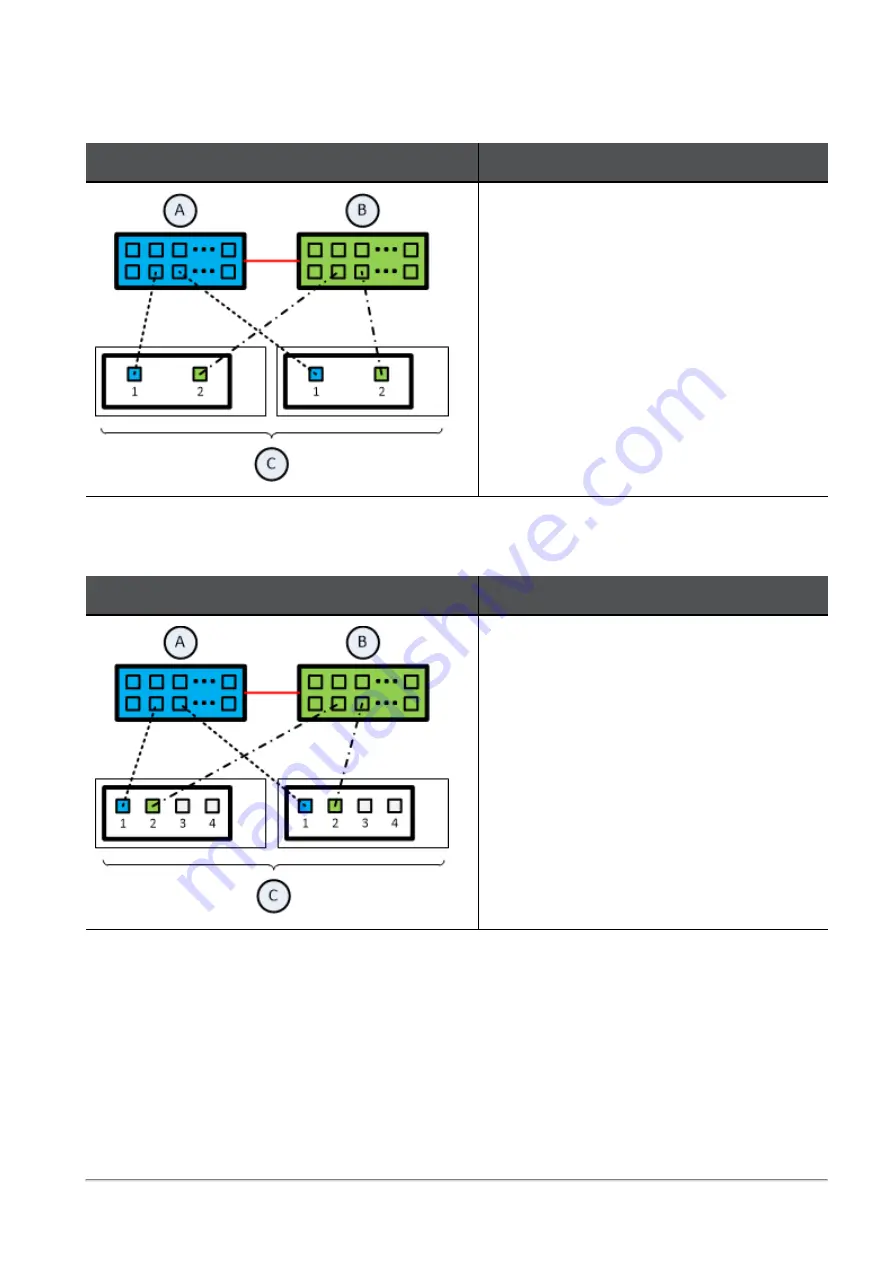
Connecting Two Quantum Maestro Orchestrators for Redundancy
Quantum Maestro Getting Started Guide | 92
Connecting cables between each Quantum Maestro Orchestrator and ports on the Dual Port Card on
each Security Appliance
Illustration
Instructions
On each Security Appliance (
C
) in the Security
Group:
1. Connect a cable from
Port 1
on the Dual
Port Card to a Downlink port on the first
Quantum Maestro Orchestrator (
A
).
2. Connect a cable from
Port 2
on the Dual
Port Card to a Downlink port on the
second Quantum Maestro Orchestrator
(
B
).
Connecting cables between each Quantum Maestro Orchestrator and 1 out of 4 ports on the Quad Port
Card on each Security Appliance
Illustration
Instructions
On each Security Appliance (
C
) in the Security
Group:
1. Connect a cable from
Port 1
on the Quad
Port Card to a Downlink port on the first
Quantum Maestro Orchestrator (
A
).
2. Connect a cable from
Port 2
on the Quad
Port Card to a Downlink port on the
second Quantum Maestro Orchestrator
(
B
).
















































