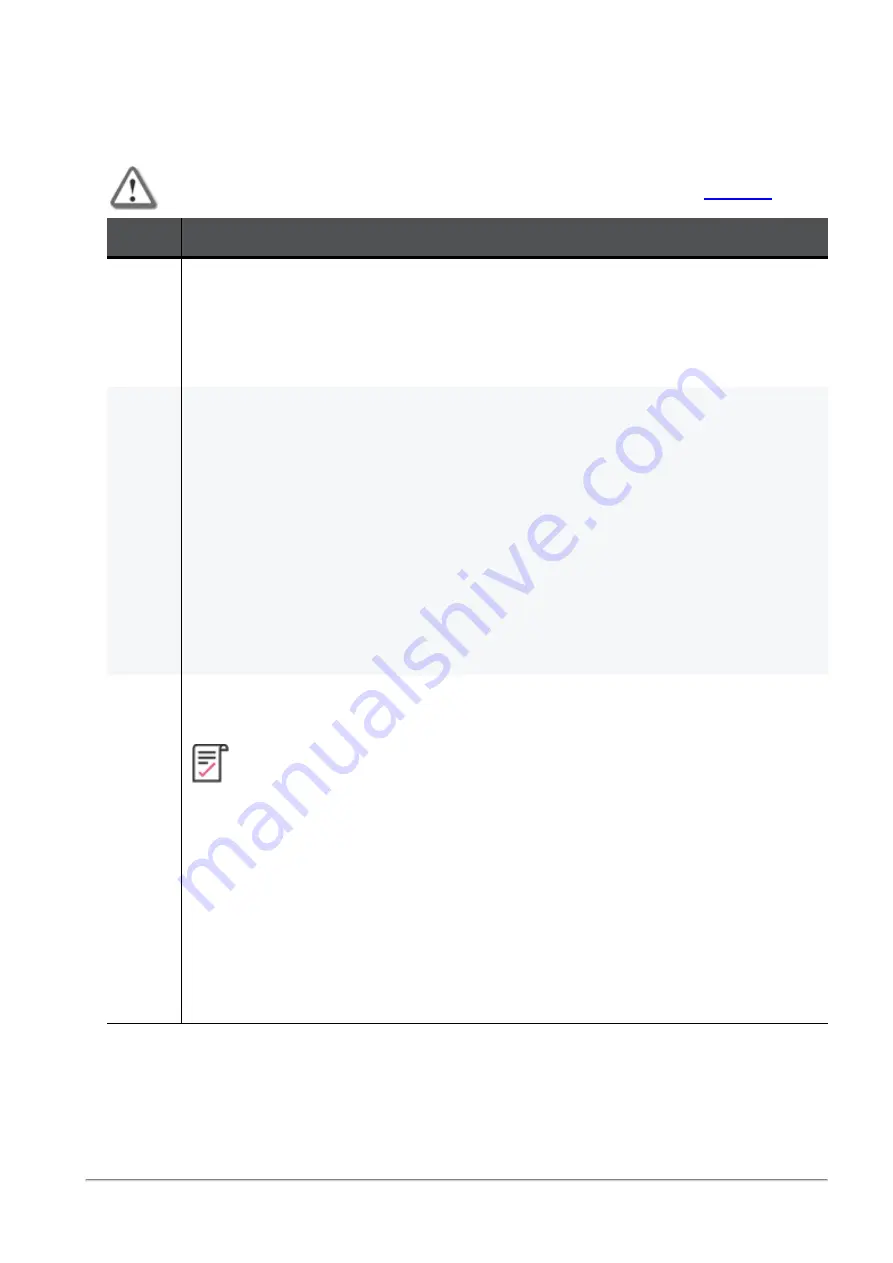
Dual Site with four Switches
Quantum Maestro Getting Started Guide | 164
Configuring Dual Site with four Switches
This procedure explains how to configure a new Security Group that contains Security Appliances from
two sites in a new Dual Site configuration.
Important - Make sure to read the existing Known Limitations for Dual Site in
.
Step
Instructions
1
On each site, install the Quantum Maestro Orchestrators in their racks.
Follow the applicable instructions:
n
"Mounting the Quantum Maestro Orchestrator MHO-175 in a Rack" on page 53
n
"Mounting the Quantum Maestro Orchestrator MHO-140 and MHO-170 in a Rack"
on page 68
2
On each site, connect the cables between:
n
The dedicated internal synchronization ports on the Quantum Maestro
Orchestrators.
n
The Security Appliances and the Downlink ports on the Quantum Maestro
Orchestrators.
n
The production traffic networks and the Uplink ports on the Quantum Maestro
Orchestrators.
Follow:
n
"Connecting Two Quantum Maestro Orchestrators for Redundancy" on page 87
.
n
"Connecting Cables to MHO-175" on page 98
n
"Connecting Cables to MHO-170" on page 109
.
n
"Connecting Cables to MHO-140" on page 121
.
3
On each site, connect fiber cables (with transceivers) or DAC cables between the
dedicated external synchronization ports on the Quantum Maestro Orchestrator and the
ports on the Layer 2 switch.
Best Practice:
n
On MHO-175 and MHO-170, use Ports 31 on the Quantum Maestro
Orchestrators on each site.
n
On MHO-140, use Ports 47 on the Quantum Maestro Orchestrators on
each site.
n
Do not use ports with the configured type "
management
".
n
On the Layer 2 switches on different sites, connect Quantum Maestro
Orchestrators to ports with the same numbers.
It is possible to use any port for external synchronization, except these ports:
n
The ports already used for the internal synchronization.
n
The disabled ports, if you used breakout cables. See
.
















































