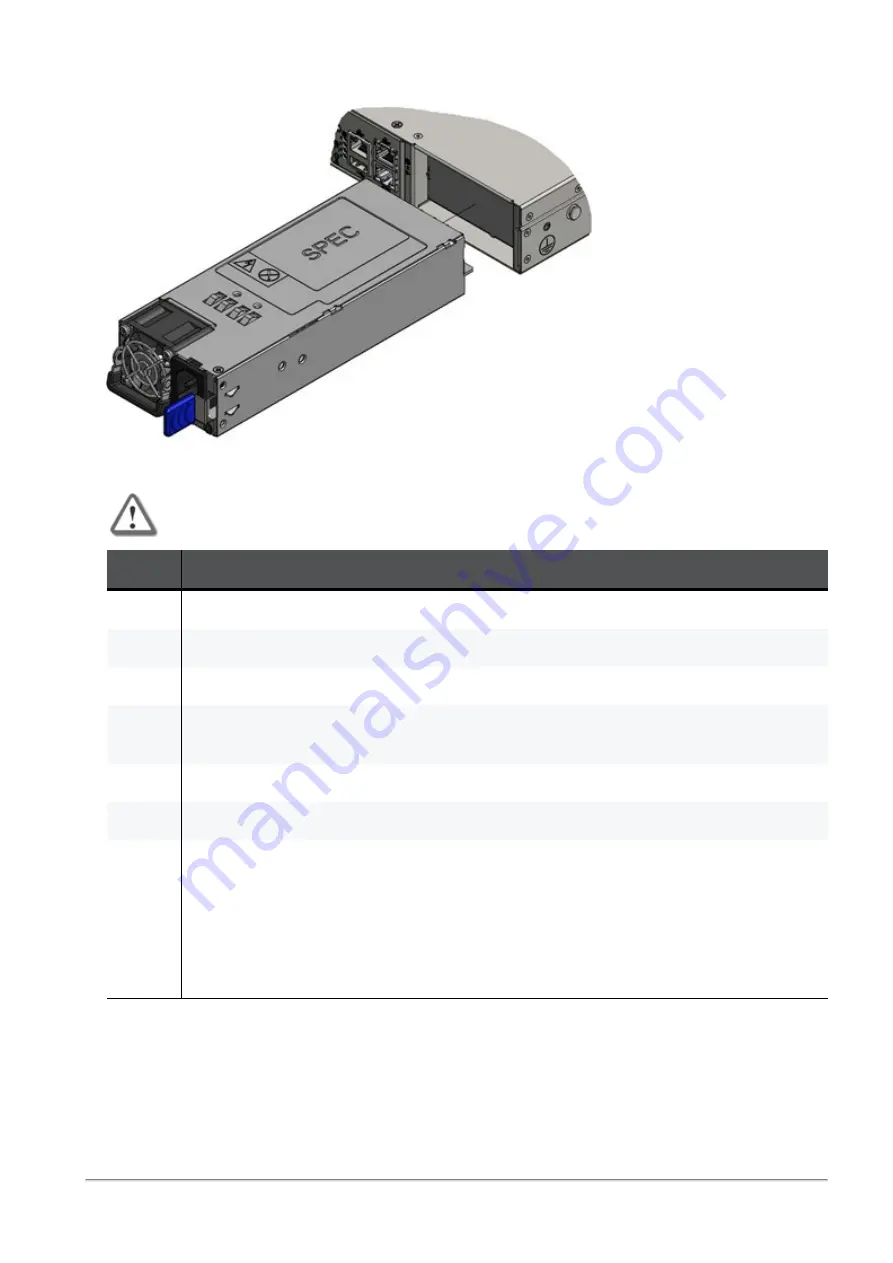
Replacing Power Supply Units
Quantum Maestro Getting Started Guide | 51
PSU pulled out:
Installing a Power Supply Unit
Important - Do not insert a PSU with a power cord connected to it.
Step
Instructions
1
Make sure the mating connector of the new PSU is free of any dirt and obstacles.
2
Insert the PSU end into the opening.
3
Slide in the PSU until you feel a slight resistance.
4
Continue to press the PSU until it seats completely.
The PSU latch snaps into place. This confirms the proper installation.
5
Connect the power cord to the PSU connector.
6
Insert the other end of the power cord into an outlet of the correct voltage.
7
These should light up in green color:
1. The indicator on the PSU
2. The
Power Supply Unit Status LED
(see
"Power Supply Unit Status LEDs" on
)
If either the indicator, or the LED does not light up in green color, repeat the whole
procedure to remove the PSU and insert it again.
















































