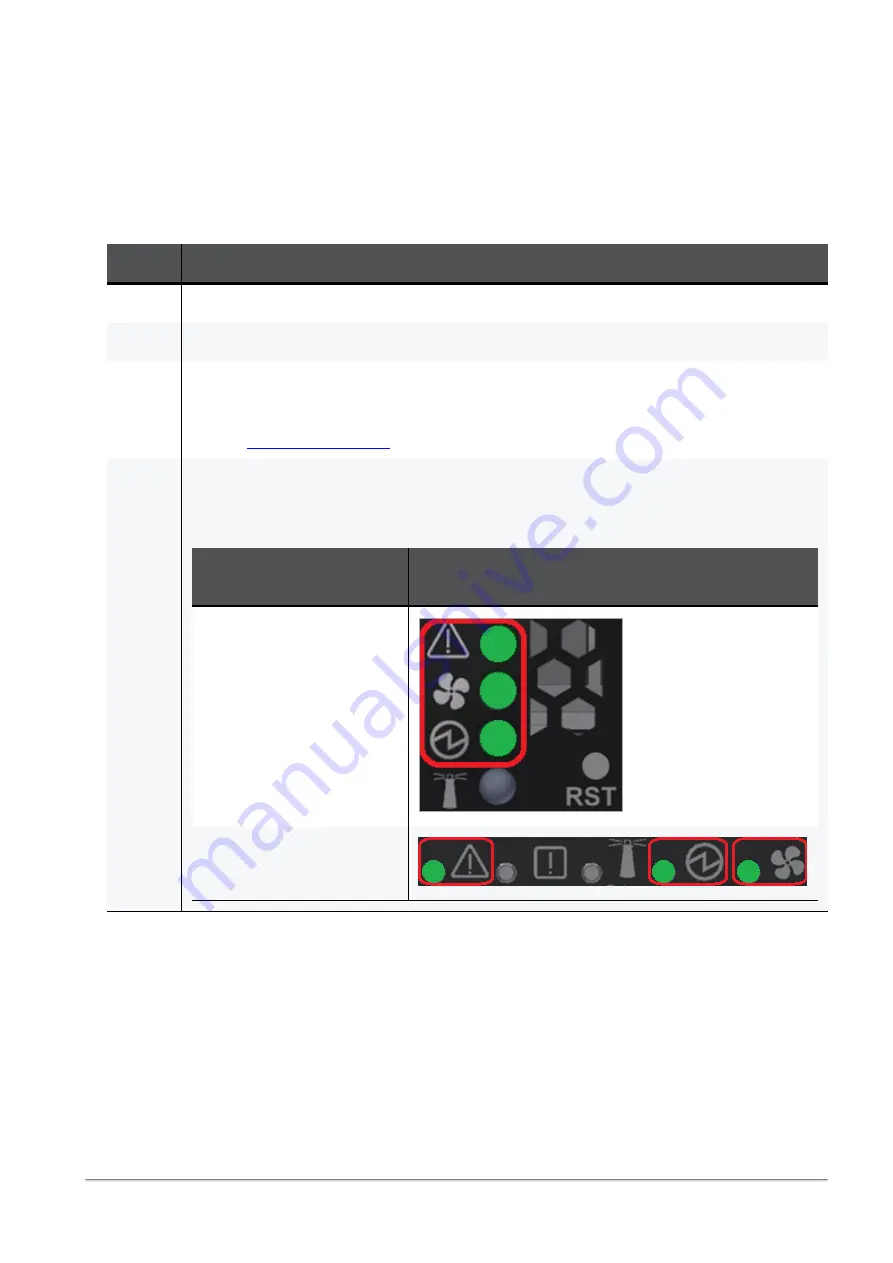
Mounting the Quantum Maestro Orchestrator MHO-140 and MHO-170 in a Rack
Quantum Maestro Getting Started Guide | 79
Step 7: Initial Power On
The power cords should be standard 3-wire AC power cords including a safety ground and rated for 15A
or higher.
Check all boards, power supplies, and fan tray modules for proper insertion before plugging in a power
cable.
The Quantum Maestro Orchestrator powers on automatically, when an AC power is applied.
Step
Instructions
1
Plug in the first power cable to the first PSU.
2
Plug in the second power cable to the second PSU.
3
Wait for the
System Status LED
to turn green (see
"System Status LED" on page 32
).
It can take up to five minutes to power on the Quantum Maestro Orchestrator.
If after five minutes the
System Status LED
is lit in red color, unplug the power cords and
contact
4
Check the status of the Quantum Maestro Orchestrator LEDs (see
).
All of the LEDs must show status lights that are consistent with normal operation (initially
flashes, and then lights in a steady color).
Orchestrator
Model
Expected State of System LEDs
Five Minutes After Power On
MHO-170
MHO-140






























