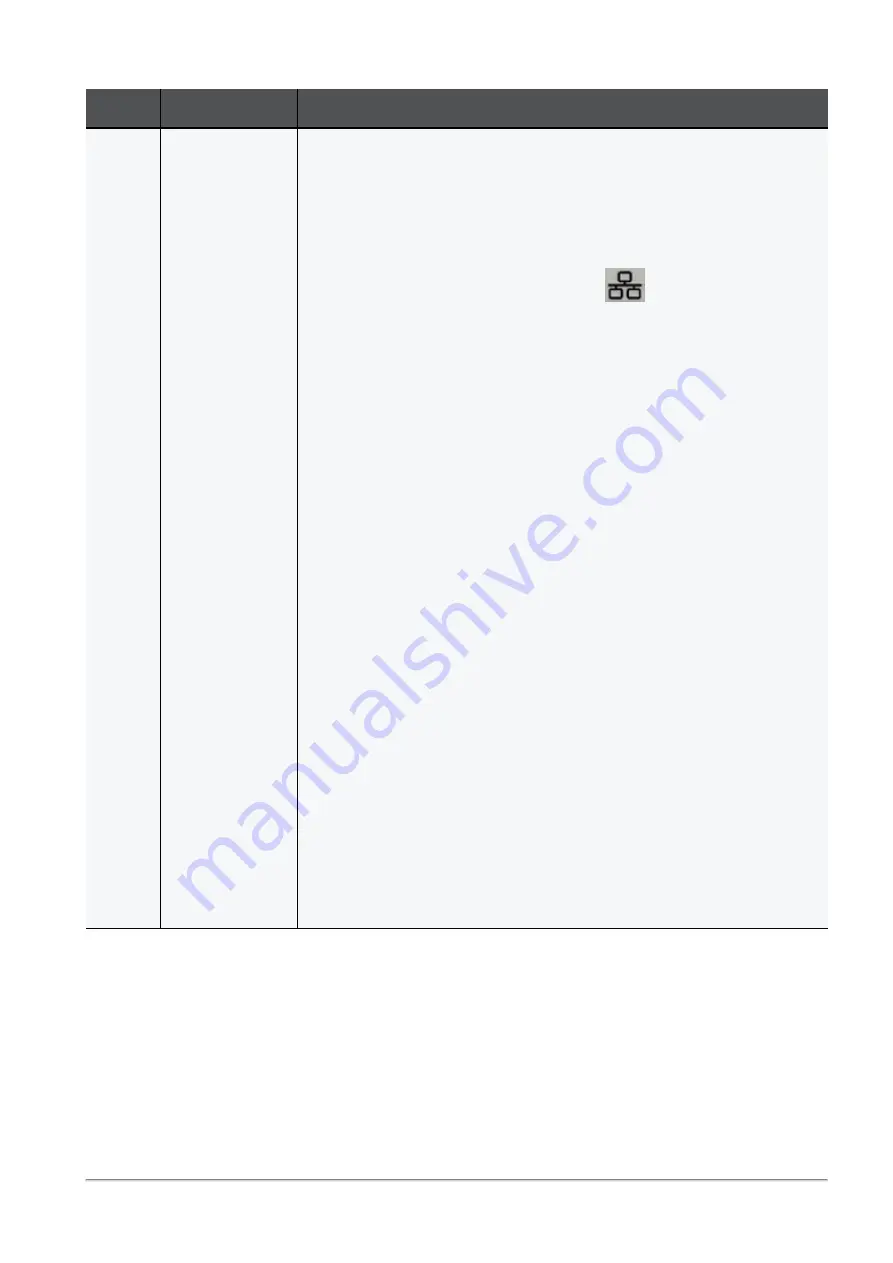
Connecting Two Quantum Maestro Orchestrators for Redundancy
Quantum Maestro Getting Started Guide | 97
Step
Device
Instructions
6
One of the two
Quantum
Maestro
Orchestrators
(
15
or
16
)
Perform these steps:
1. Connect to the Gaia Operating System on the Quantum Maestro
Orchestrator.
You connect through a dedicated port:
n
In MHO-175 and MHO-170 - the
MGMT
port on the front
panel (top right corner).
n
In MHO-140 - one of the ports
on the rear panel.
2. Create the Security Group 1.
Assign these:
n
The two Security Appliances
30
and
29
n
The two applicable Uplink ports (in our example, Port 1/3/1
and Port 2/3/1)
n
The applicable management port (or split interface) on the
Quantum Maestro Orchestrator (in our example, the split
Port 1/1/1)
See the
Maestro Administration Guide for your version
> Chapter
Configuring Security Groups
.
3. Configure the Bond interfaces in the Security Group 1:
a. Connect to the Gaia Operating System on the Security
Group 1.
b. Configure a Bond interface on the applicable two slave
Uplink ports (in our example, Port 1/3/1 and Port 2/3/1).
This Bond interface provides a redundant Uplink connection
for the traffic inspected by the Security Appliances (
30
and
29
).
See the
Maestro Administration Guide for your version
> Chapter
Configuring Security Groups
> Section
Configuring Gaia Settings of
a Security Group
.
For information about the configuration of Bond interfaces, see the
Gaia Administration Guide for your version
.
4. Repeat Steps 2 and 3 to create and configure the Security Group 2:
Assign these:
n
The two Security Appliances
27
and
26
n
The two applicable Uplink ports (in our example, Port 1/9/1
and Port 2/9/1)
n
The applicable management port (or split interface) on the
Quantum Maestro Orchestrator (in our example, the split
Port 1/1/2)
Table: Workflow (continued)






























