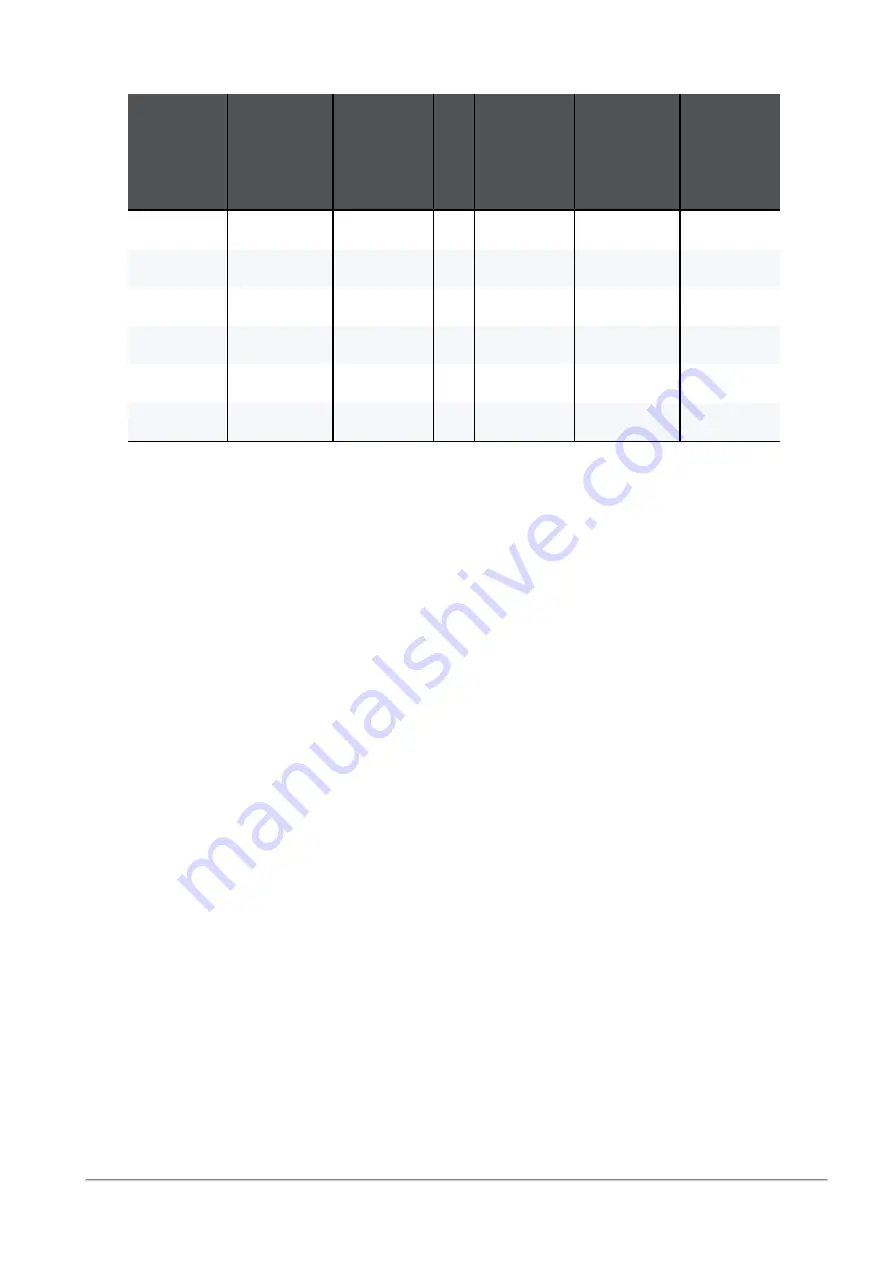
Quantum Maestro Orchestrator Ports and Gaia OS Interfaces
Quantum Maestro Getting Started Guide | 178
Port
Number
on the
Front
Panel
Interface
Name
in Gaia OS
Port
Name
in Gaia OS
Port
Number
on the
Front
Panel
Interface
Name
in Gaia OS
Port
Name
in Gaia OS
23
eth2-23
Port 2/23/1
51
eth2-53
Port 2/53/1
24
eth2-24
Port 2/24/1
52
eth2-55
Port 2/52/1
25
eth2-25
Port 2/25/1
53
eth2-57
Port 2/57/1
26
eth2-26
Port 2/26/1
54
eth2-59
Port 2/54/1
27
dl27
Port 2/27/1
55
eth2-61
Port 2/61/1
28
dl28
Port 2/28/1
56
eth2-63
Port 2/63/1
Table: Second MHO-140 ports and interfaces (continued)
Notes:
n
When you connect two Quantum Maestro Orchestrators MHO-140 for redundancy, Gaia OS
shows:
l
eth1-XX
and
Port 1/X/X
for the first Quantum Maestro Orchestrator.
l
eth2-XX
and
Port 2/X/X
for the second Quantum Maestro Orchestrator.
n
The tables above show the default configuration
before
you connect breakout cables.
After you connect breakout cables to the upper ports, you get
four
additional interfaces starting
from the original interface name.
n
It is possible to configure Ports 1 - 4 only as
management
or as
downlink
.











































