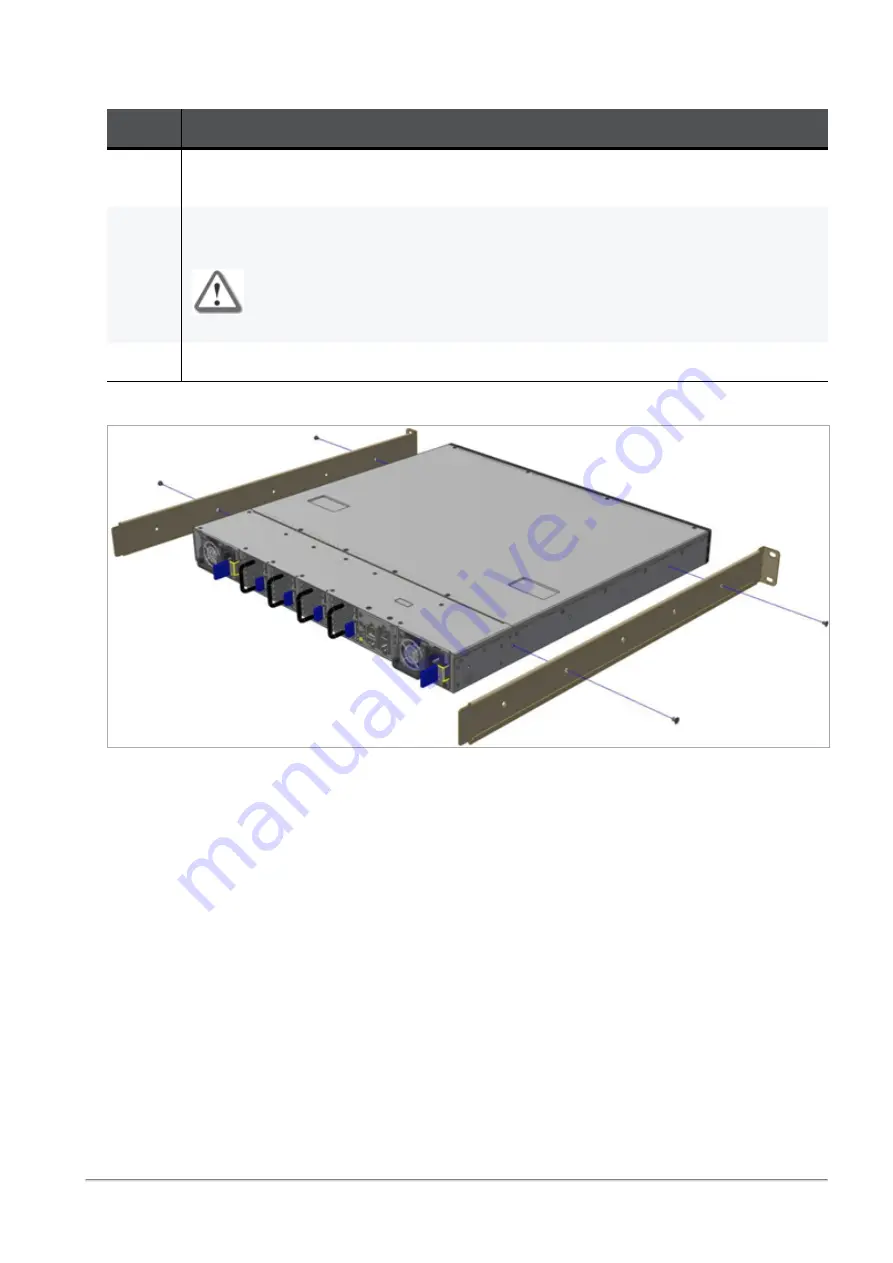
Mounting the Quantum Maestro Orchestrator MHO-140 and MHO-170 in a Rack
Quantum Maestro Getting Started Guide | 74
Step 2: Attaching the Rack Mount Rails
Step
Instructions
1
Attach the left and right rack mount rails (
A
) to the left and right sides of the Quantum
Maestro Orchestrator.
2
Use the Phillips flat-head screws (
D
) to secure each rack mount rail (
A
) to each side of the
Quantum Maestro Orchestrator.
Important - You must use at least two of these screws on each side.
3
Tighten the screws with a torque of 1.5±0.2 Nm.
Example (the mount rail ears are near the front panel):
















































