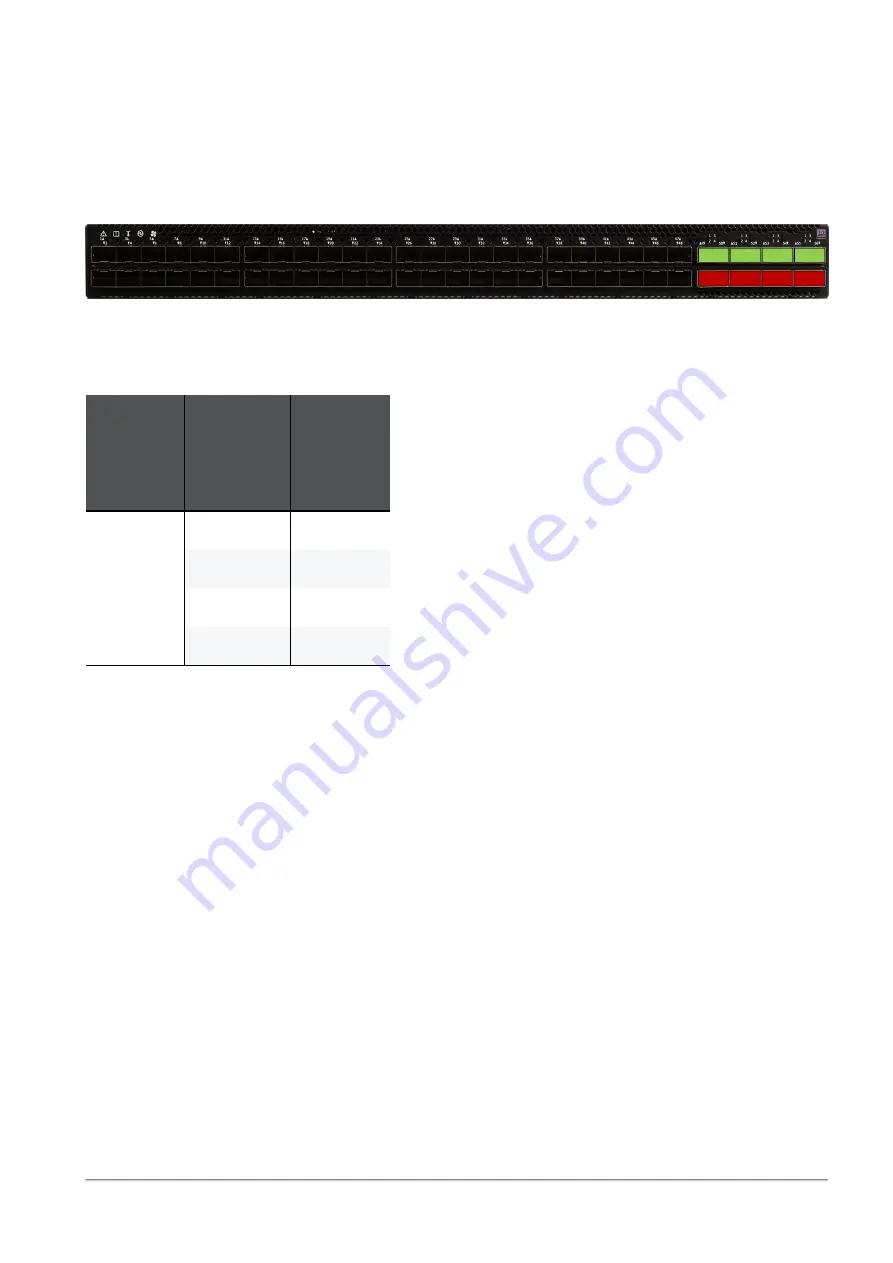
Single Site
Quantum Maestro Getting Started Guide | 86
MHO-140 Splitting Options
It is possible to split only the top QSFP28 ports 49, 51, 53, and 55 (colored green) into four SFP28 ports,
each.
When the top ports (colored green) are in a split mode, the corresponding bottom QSFP28 ports 50, 52, 54,
and 56 are disabled (colored red).
After you connect breakout cables to the supported top ports, you get
four
additional interfaces starting from
the original interface name. You assign these interfaces to Security Groups.
Example - When you connect a breakout cable to the top port 49 (
eth1-49
), you get:
Port
Number
on the
Front
Panel
Interface
Name
in Gaia OS
Port
Name
in Gaia OS
49
eth1-49
Port 1/49/1
eth1-50
Port 1/49/2
eth1-51
Port 1/49/3
eth1-52
Port 1/49/4
Note - For more information about the ports and interface names in Gaia, see
Orchestrator Ports and Gaia OS Interfaces" on page 170
.
















































