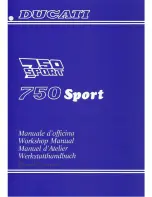LARGE PANORAMIC 7.8" WIDE LCD DISPLAY
Use the joystick to control the audio
volume. Joystick
UP
for louder.
To mute the audio, push the joystick
DOWN
and hold it for more than one
second. From the Mute setting, push-
ing
UP
will reset the audio volume to
its previous level.
A separate volume level is used for an-
nouncement (i.e.:
Voice command
from the BRP Connect Navigation
App). During an announcement, the
volume bar will display the announce-
ment volume level. The volume bar
will be yellow and the audio source will
show
ANNOUNCEMENT
. It is possi-
ble to adjust the announcement vol-
ume level during the announcement.
When FM audio source is selected, the
left and right joystick functions will be
as follows:
– Short Left: Previous preset
– Long Left: Seek down
– Short Right: Next preset
– Long Right: Seek up
When Bluetooth audio source is se-
lected, the left and right functions will
be as follows:
– Left: Previous song
– Right: Next song
When In AUX and BRP Connect
(iPhone only) audio sources, left and
right have no effects.
Audio Configuration
The Audio Configuration menu is as fol-
lows:
– Automatic FM presets
– Automatic volume control
– Equalizer
– Fade / Balance
– Audio Output
Audio Output selection is used to se-
lect the desired audio output: Speaker
or Helmet.
NOTE:
A different volume level is
used when helmet is selected. This
allows to keep the volume previously
selected when music was sent to the
helmet.
To access the FM tune and preset
screen, press the
JOYSTICK
for more
than 1 second.
FM Tune and Preset
In the FM tune and preset screen, it is
possible to select an FM station and
store it in the desired preset number.
– Select FM station to store.
– Press the
JOYSTICK
to select the
desired preset number.
– Press joystick
DOWN
for more than
1 second to store the FM station in
the selected preset number.
Press the
JOYSTICK
to exit the FM
tune and preset screen.
Settings
Settings_a
The Settings menu is to:
– Adjust clock
– Pair Bluetooth devices
• Phone
• Driver headset
• Passenger headset
– Adjust the display brightness
– Adjust the units (Imperial/Metric)
– Set the language
– Get the version
– Show vehicle fault codes.
32
______________
Summary of Contents for Spyder RT 2019
Page 13: ...VEHICLE INFORMATION _______________ 11 ...
Page 53: ...SAFE OPERATING INSTRUCTIONS ______ SAFE OPERATING INSTRUCTIONS ______ 51 ...
Page 101: ...PRE RIDE INSPECTION _______________ 99 ...
Page 104: ...PRE RIDE CHECKLIST This page is intentionally blank 102 ______________ ...
Page 105: ...MAINTENANCE ______________ 103 ...
Page 128: ...STORAGE AND PRESEASON PREPARATION This page is intentionally blank 126 ______________ ...
Page 129: ...ROAD SIDE REPAIRS ______________ 127 ...
Page 147: ...TECHNICAL INFORMATION ______________ 145 ...
Page 161: ...WARRANTY ______________ 159 ...
Page 175: ...CUSTOMER INFORMATION ______________ 173 ...
Page 179: ...CHANGE OF ADDRESS OWNERSHIP ______________ 177 ...
Page 180: ...CHANGE OF ADDRESS OWNERSHIP This page is intentionally blank 178 ______________ ...
Page 181: ...CHANGE OF ADDRESS OWNERSHIP ______________ 179 ...
Page 182: ...CHANGE OF ADDRESS OWNERSHIP This page is intentionally blank 180 ______________ ...
Page 183: ...CHANGE OF ADDRESS OWNERSHIP NOTES ______________ 181 ...
Page 184: ...CHANGE OF ADDRESS OWNERSHIP NOTES 182 ______________ ...
Page 185: ...CHANGE OF ADDRESS OWNERSHIP NOTES ______________ 183 ...
Page 186: ...CHANGE OF ADDRESS OWNERSHIP NOTES 184 ______________ ...