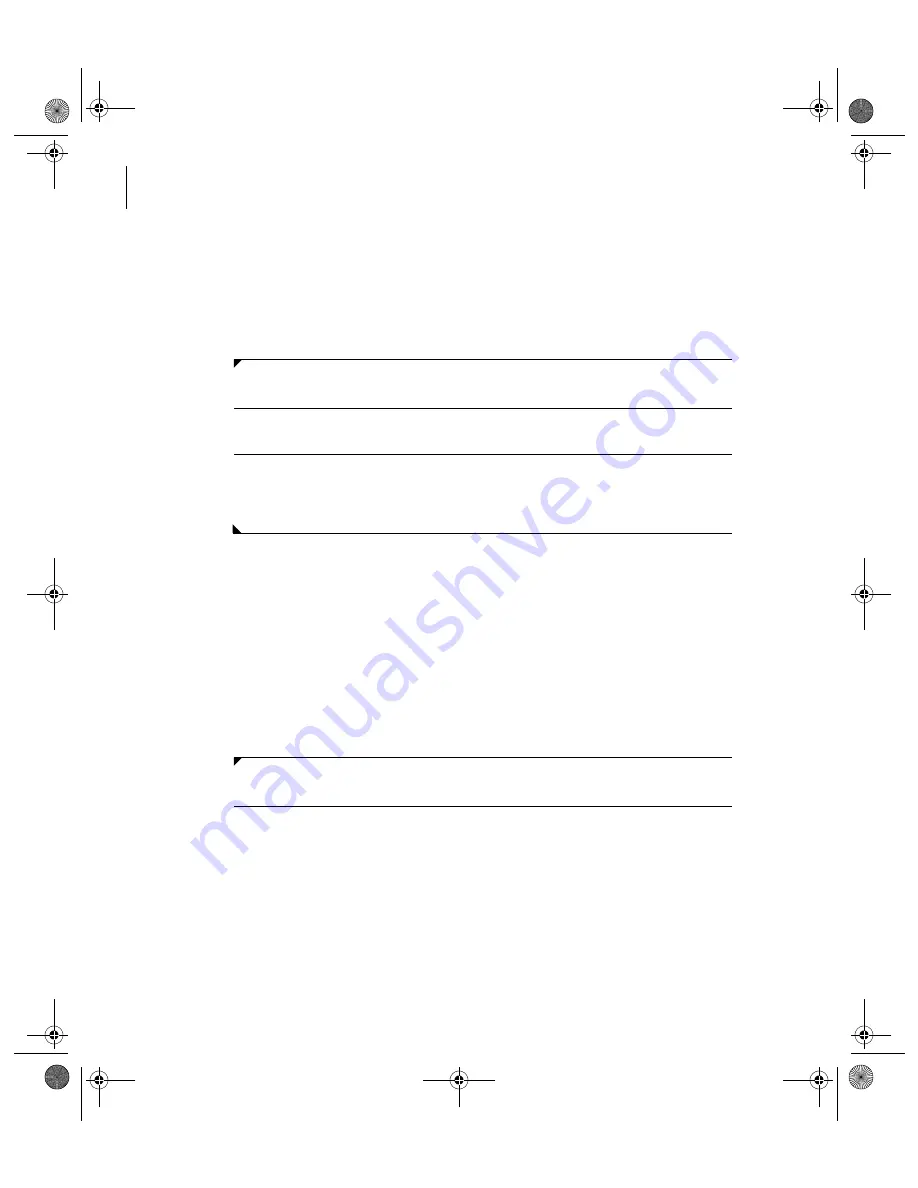
B00418AA
7-4
Analyzer Modes
7.2 Bypass Warm Up to Standby Mode
7.2 Bypass Warm Up to Standby Mode
The system requires a 20 minute lamp warm up before analysis can be started
if an
End Process
was performed. If there is a power failure or an emergency
stop (EM STOP button on analyzer) was performed, the mode stays in Warm
Up for 1.5 hours. Analysis can not be started from Warm Up mode.
1
Select
Home > Analyzer Maintenance
.
2
Select
Stand By (F4)
.
3
The Stand By window opens with the message “Switch to Standby
mode? The system may not be thermally equilibrated if Warm up is
bypassed.” Select
OK
. The mode changes to Standby.
7.3 System Shutdown (End Process)
An
End Process
turns off the analyzer lamp(s) and the computer. The
refrigerator and incubator temperatures are maintained. The ISE unit performs
an automatic prime with Mid Standard every hour to keep the electrodes
conditioned.
An
End Process
can be initiated after a W2 and/or Photocal is started. In this
case, the W2 and/or Photocal completes, then the system shuts down.
1
Select
Home
.
2
Select
End
from the main button bar. The End window opens.
B00418AA_AU5800 QRG_EN.book Page 4 Monday, December 13, 2010 9:59 AM






























