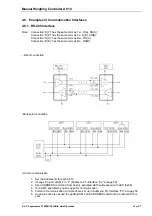Manual Weighing Controller A 810
A.S.T. Angewandte SYSTEM-TECHNIK GmbH Dresden
Page
95
Example
:
Desired: Fullscale
100kg
Resolution 0.01kg
Menu
-
Stability settings are done according to operators environment.
-
set
“MU”
to
“kg”
3.1.1.2
-
“Dn” = 100kg / 0.01kg = 10000
set “Dn” to 10000
Æ
A810 is legal-for-trade
3.1.2.1.1
-
set
“VS”
=
0.01
3.1.2.1.2
-
for confirmation of correctly set parameters: “FS” shows 100.01kg
3.1.2.1.3
Additional settings:
When operator wants to switch between measurement units in
3.1.2
weighing mode these units have to be scaled as well. Be aware
that both Fullscale values have to have the same weight.
-
unload loadcell and do a Zero Calibration
3.1.4.1.1
-
put testweight of more than 20kg (>20% of FS) on and enter this weight
to
A810
3.1.4.1.2
-
do
calibration
3.1.4.1.2
Additional settings:
When the loadcell is non-linear, the operator can set additional
3.1.4.2
calibration points.
In that example the testweight is 50kg. A810 would show approx. 45kg.
To adjust this loadcell error, put testweight on and enter 50.00kg in
menu “AddP”.
Now A810 shows correct weight.
-
close Calibration Lock (CAL Switch = OFF) and restart A810.
mV / V
weight / kg
2
Fullscale
0
ideal
real
50
45
1
Summary of Contents for a810
Page 2: ......