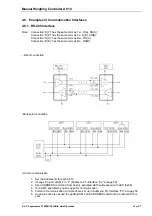Manual Weighing Controller A 810
A.S.T. Angewandte SYSTEM-TECHNIK GmbH Dresden
Page
85
4.5.3.5. Miscellaneous Command
TERMINAL
Command No 34h
Parameters: none
Command TERMINAL can be used for running an A810 terminal as a second operating
unit for the input and output of characters in connection with a PC or an SPC,
respectively. If data exchange approved for calibration has been set during setup, the
terminal will not execute this command. After command TERMINAL has been transferred
all characters contained in a data block are read out by the display of the A810 as far as
the display is able to do so. Vice versa the A810 transmits each character entered directly
by keyboard to the PC/SPC. The Terminal-mode of operation is shut down by transferring
the end-of-block character (ETX) to the terminal.
S_CONFIG
Command No 41h
Parameters: none
After receiving this command, the terminal returns a string of characters containing the
program version number, the date of release, and a few code bytes identifying the
translation mode of the program. The length of the transmitted data block is variable.
Returned data record:
* program release No
81.xx
*
identifier
'/'
* program release date
dd.mm.yy
* configuration byte 1
* configuration byte 2
Meaning of configuration byte 1
Bit0:
0=special
software
1=standard
program
Bit1:
0=function keyboard only
1=additional keyboard
Bit2:
always
1
Bit3:
always
1
Bit4:
0=
1=compound
scale
Bit5:
0=
1=scale
with
partial
range
Bit6:
always
1
Meaning of configuration byte 2
Bit0:
0=
1=analog
interface
active
Bit1:
always
1
Bit2:
always
1
Bit3:
always
1
Bit4:
always
0
Bit5:
always
1
Bit6:
0=
1=parallel
interface
active
Example: '10.01/02.09.06O/' standard program 810.01 dated Sept. 2
nd
, 06,
1-channel A810 with additional keyboard and
analog interface
CALL_FU
Command No 47h
Parameters: # of operating function, keycode
This command is to call an operating function directly. Additional keycodes can be added
as well.
Example:
‘G*311206K’
call function 42 (‘*’ - set date), enter 31.12.06
and confirm with key ENT (‘K’)
Summary of Contents for a810
Page 2: ......