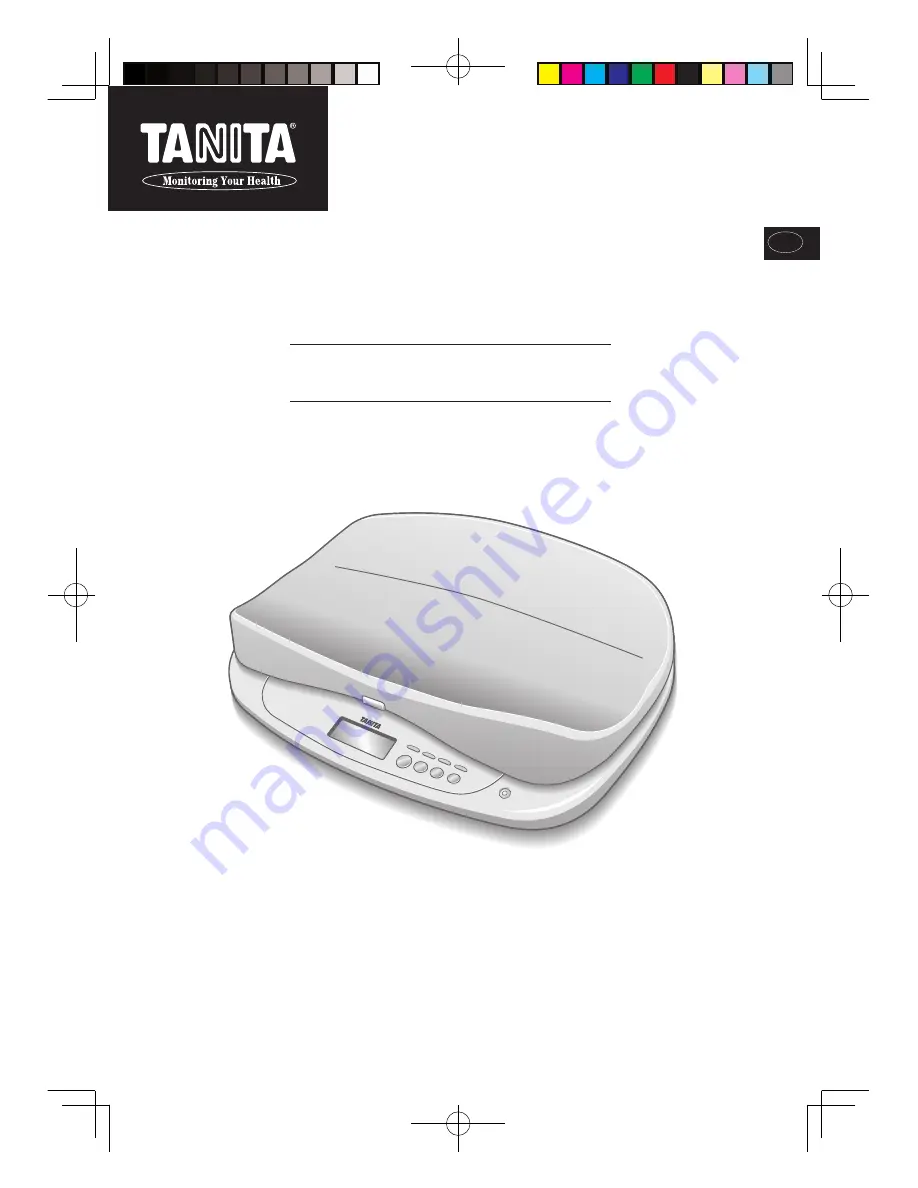
Thank you for purchasing the TANITA digital baby scale.
For optimum performance and safety, please read this
manual carefully, and keep it handy for future reference.
Professional Baby Scale
BD-815MA
INSTRUCTION MANUAL
GB
BD815MA̲GB
07.11.20, 11:33 AM
1