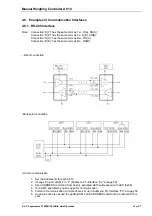Manual Weighing Controller A 810
Page
98
A.S.T. Angewandte SYSTEM-TECHNIK GmbH Dresden
Settings for this example:
Simple Comparison Mode is activated setting parameter “
SMS
” in submenu “control” (3.1.6 at page 39)
OFF
.
Feeding is activated setting parameter “
Fd-Con
” in submenu “control” (3.1.6 at page 39) to “
0
”.
The weighing value compared at Near Zero (“
NZ
”) can be Gross or Net, selected at 3.1.7.1 at page 41.
In this case parameter is set to “
1
“: compare with net weight”.
The weighing value compared with Final, Over and Under (“
FOU-CMD
”) can be Gross or Net, selected at
3.1.7.2 at page 41.
In this case parameter is set to “
1
“: compare with net weight”.
In Simple Comparison Mode the Over, Go and Under comparison is done due to the settings of
“
OUC-MD
” in menu 3.1.7.4 at page 42.
In this case parameter is set to “
2
“: compare when complete output is ON”.
When set this parameter to 3, A810 will not change any outputs, weighing value or indicators during
“Complete Output Time”.
The “Complete Output” signal is ON due to the setting of “
CSO-MD
” in menu 3.1.6.3 at page 39.
In this case parameter is set to “
0
“: judging time is expired”.
Conditions:
- When weighing value
≤
set value of Near Zero, the Near Zero output turns on.
- When weighing value
≥
Final – Set Point1, the SP1 output signal turns off.
- When weighing value
≥
Final – Set Point2, the SP2 output signal turns off.
- When weighing value
≥
Final – CPS, the CPS output signal turns off.
- When weighing value
≤
Final – Under, the Under output signal turns on when complete signal is active.
- When weighing value
≥
Final + Over, the Over output signal turns on when complete signal is active.
- When Final – Under
≤
weighing value
≤
Final + Over, the Go output signal turns on when complete
signal is active.
Timers:
t1: Comparison Iinhibited Time “CITI” – set in 3.1.7.6 at page 42
t2: Judging Time “JTI” – set in 3.1.7.7 at page 42
t3: Complete Output Time “COTI” – set in 3.1.7.8 at page 43
A full “Simple Comparison Mode” is restarted after weighing value felt below of ¼ of Fullscale. Otherwise
the “Complete Output” signal is not activated.
Summary of Contents for a810
Page 2: ......