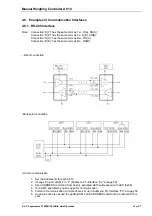Manual Weighing Controller A 810
A.S.T. Angewandte SYSTEM-TECHNIK GmbH Dresden
Page
83
Example:
33h 55h
;command number, identifier print image
FFh 90h
;carriage return
FFh 91h FFh 91h
;2 times line feed
FFh 93h
;wide font on
54h 65h 73h 74h
;'Test'
FFh 94h
;wide font off
FFh 90h FFh 91h
;carriage return, line feed
FFh B0h
;fixed text 'gross'
FFh 80h 0Ch
;gross weight, 12 digits
FFh
F0h ;end
DR_PCON
Command No 3Bh
Parameters: none
This command has the effect that any character transmitted to the printer is concurrently
transmitted to the PC interface. For this you have to declare a printer as a logical device
during setup.
Returned data record:
* identifier
'DRU' for printer data record
* string of ASCII and control characters according to print image and declared type of
printer (example applies to CR/LF printer)
Example:
'DRU' 0Dh 0Ah 0Ah 'Test' 0Dh 0Ah 'gross 5.375kg'
DR_PCOFF
Command No 3Ch
Parameters: none
The mode of operation set by means of DR_PCON is shut down.
E_DBOFFS
Command No 42h
Parameters: offset values
This command allows to change the displacement of the print image to the right and to
the bottom and the following space lines as declared during Set-up.
Parameters:
* identifier
'l' for space lines in front of the print image
* number
between 0 and 99, number of space lines in front of print image
* identifier
'c' for spaces in front of each line
* number
between 0 and 99, number of spaces in front of each line
* identifier
'f' for space lines behind the print image
* number
between 0 and 99, number of space lines behind print image
Example:
'l5c12f2'
5 space lines in front of print image, 12 spaces
in front of each line, 2 space lines after print
image
PRINT
Command
No
43h
Parameters:
printdata
This command is for direct printing to logical printer 1. Printdata can contain printable
characters as well as ESC-sequencies. A binary zero is interpreted as end of datastream.
Length of printdata is restricted to 1000 characters.
Example:
'CA810'
Text ‘A810’ will be printed directly.
Summary of Contents for a810
Page 2: ......