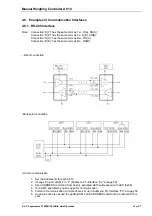Manual Weighing Controller A 810
Page
78
A.S.T. Angewandte SYSTEM-TECHNIK GmbH Dresden
4.5.3.1. Keyboard Commands
KEYS_ON
Command No 20h
Parameters: none
The entire keyboard of a terminal is re-enabled (made active) after the command
KEYS_OFF. This applies also to a second operating unit possibly connected. This is the
on-condition.
KEYS_OFF
Command No 21h
Parameters: none
The entire keyboard of a terminal is disabled (made inactive). This applies also to a
second operating unit possibly connected but not to a key function activated via parallel
interface.
KEYFUNCT
Command No 24h
Parameters: key code
This command contains the code of a key (see Table 4
) as its parameter. It has the same effect as pressing the respective key on the keyboard.
This command can be used to remote-control a function of the terminal that can be
triggered by a single keystroke. Input operations consisting of key sequences (e.g. input
of a coefficient) cannot be implemented this way, there are other commands for this
purpose.
Example:
‘$ A'
trigger print function
S_KEYON
Command No 35h
Parameters: none
After this command has been received, any keystroke at the terminal is transmitted in a
keycode data record till command S_KEYOFF will shut down this mode.
Returned data record:
* identifier
'C' for keycode
* code
keycode according to Table 4
Example:
'C B'
key 'Set to zero' has been pressed
S_KEYOFF
Command No 36h
Parameters: none
The mode of operation triggered by S_KEYON is shut down.
S_INPUT
Command No 37h
Parameters: range of values
The terminal is switched to mode Input of numbers.
Parameters:
* identifier
'K' for answer code
* character
is indicated by 1
st
digit from the left
* identifier
'M' for minimum of input number range
* number
ASCII string (integer)
* identifier
'X' for maximum of input number range
* number
ASCII string (integer)
* identifier
'P' for decimal point (number of trailing digits)
* number
ASCII character {'0' to '4'}
The identifier and the decimal point indicated by the display unit of the terminal are just
for the operator's information, they have no effect whatsoever on the value of the entered
number. The display will furthermore indicate '0' for the last digit which will be shifted
when a numeral is entered. Press ‘TARE’ to correct a digit and press ‘ENT’ to conclude
the input. When the number entered is outside the preset range of numbers, the input
Summary of Contents for a810
Page 2: ......