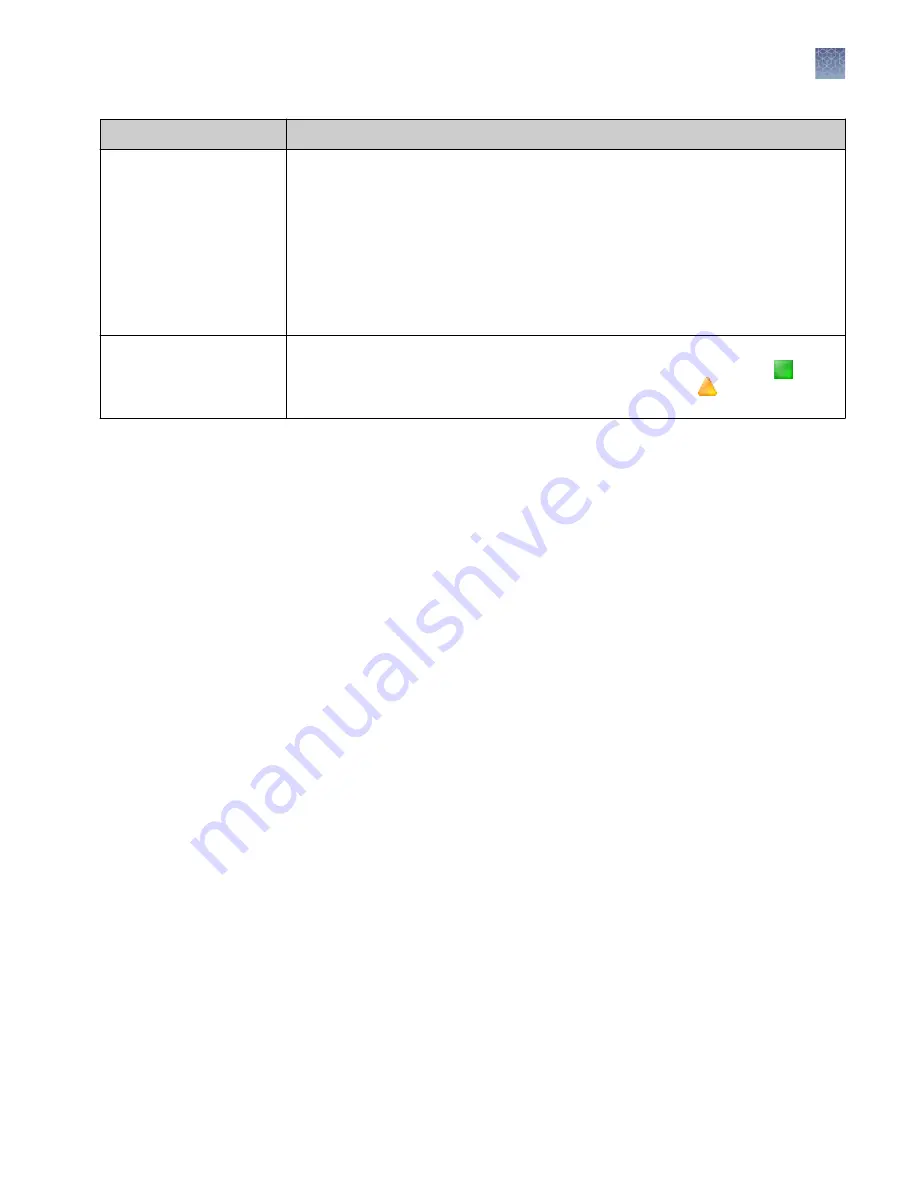
Setting
Description
Normalization Factor
Thresholds
The passing range for Normalization Factor (default range is 0.3 to 3.0).
IMPORTANT!
Increasing the factor threshold above 3.0 may cause amplification of
noise.
If the calculated Normalization Factor is outside the Normalization Factor range, the
software multiplies the peak heights of the sample by the low or high Normalization
Factor threshold setting (for example, if the Normalization Factor range is 0.3 to 3.0
and the calculated Normalization Factor is 5, the software applies a Normalization
Factor of 3.0).
Normalization Factor
Average peak height of the subset of peaks in the GS600 LIZ
™
v2 size standard used for
normalization divided by the Normalization Target. Samples are flagged with in
results if Normalization Factor is within threshold range, or with if it is out of
threshold range.
Dye sets library
A dye set defines the following for an instrument protocol:
• Dye color(s)
• Order of the dye peaks in the standard
• Spectral analysis parameters
When you create an instrument protocol, you add a dye set to the protocol. If you add
this item from the library, a copy of the item is added to the assay, and can be modified
independently from the original item stored in the library. For information on how
changes are tracked if auditing is enabled, see “Audit action“ on page 205.
Dye set overview
Chapter 7
Manage library resources
Dye sets library
7
3500/3500xL Genetic Analyzer User Guide—Data Collection Software v3.1
165






























