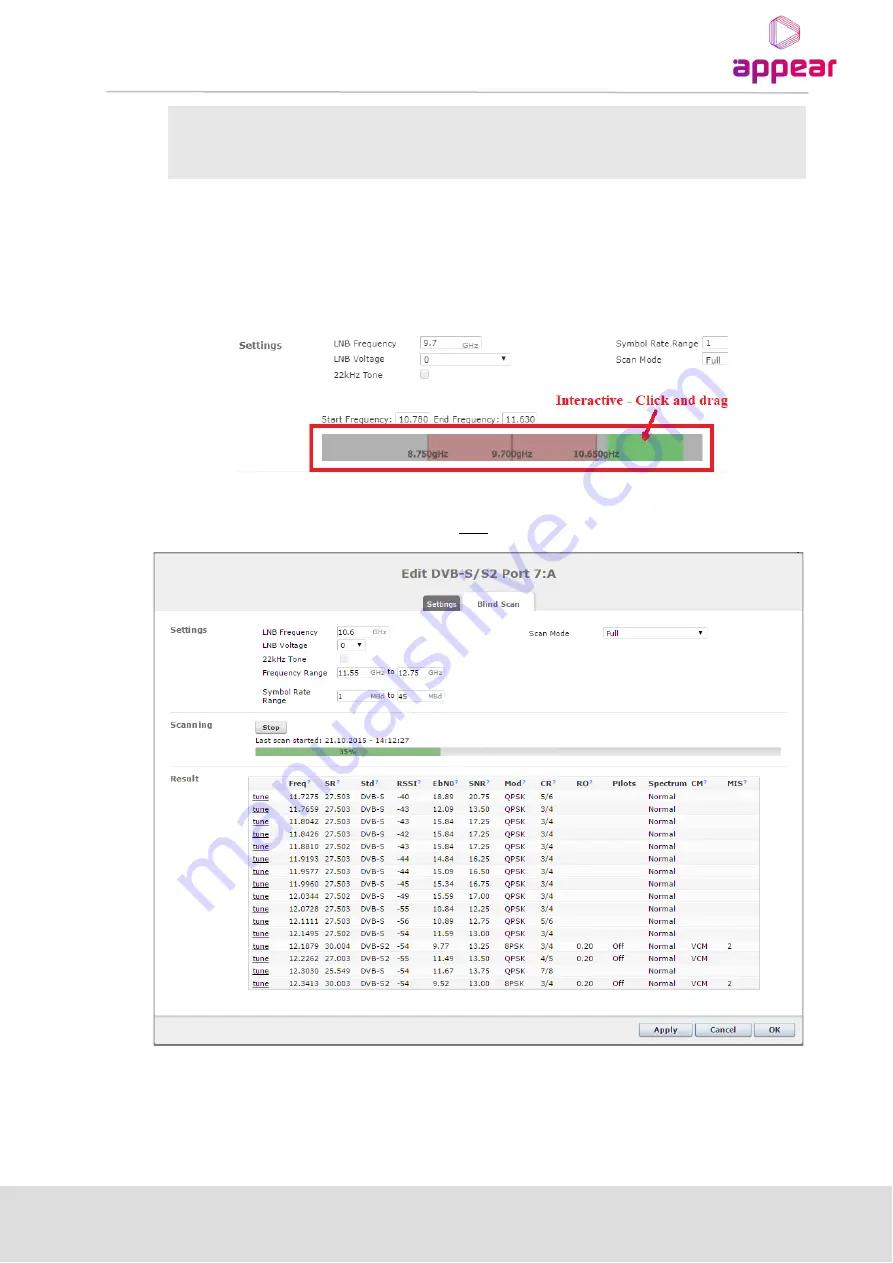
APPEAR AS
Confidential
92/352
Symbol Rate range
Sets the minimum and maximum detected symbol rate.
Scan Mode
‘Quick’ or ‘Full’ scan. Quick scan only detects frequency and symbol rate.
GUI error is displayed if the frequency range is not valid. Scan range cannot be larger than 2.150 GHz, and start
and end frequency must be within the valid values according to the LNB Frequency. Use the interactive
frequency band panel to move the range (highlighted in green) across the spectrum, ensuring it always falls in a
valid area (highlighted in grey) and it does not overlap with the LNB frequency area (highlighted in red), as shown
in the picture below:
Start the scan by clicking the start/stop button. Carriers are displayed in the result list as they are detected. To
configure the port and tune to one result click on the
tune
link to the left of each carrier.
















































