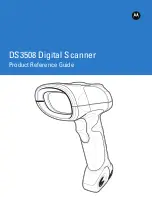Enter 239 End
*/$%ENTR* *ZEND*
Configuring Symbology
8
Condition
Descriptions
MaxLength > MinLength > 0
The barcode of which the length has to fall within the range
from
MinLength
to
MaxLength
will be decoded.
MinLength > 0
and
MaxLength is
undefined
The barcode will be decoded only when its length is no less
than
MinLength
.
MaxLength > 0
and
MinLength is
undefined
The length of the decoded barcode has to be no more than
MaxLength
.
MinLength = Max Length > 0
The barcode with the fixed length of
MinLength
or
MaxLength
will be decoded.
MinLength > MaxLength > 0
The barcode will be decoded on the condition that its length
is equal to either
MinLength
or
MaxLength
.
MinLength
< 0
and
MaxLengt
h
< 0
No code length limit is enforced.
Procedure
(1)
Scan
Enter
barcode.
(2)
Scan
MinLength
barcode to set the minimum code length if necessary. Otherwise,
skip Steps (2)-(4)
(3)
Please refer to ASCII Code Table and Decimal/Hexadecimal Table in the appendix
to scan decimal value barcodes representing the desired number in the range of 0 to
255. For instance, to set its code length to be 2, scan
2
to assign the specified
decimal value “2”.
(4)
Scan
SET
barcode to complete the variable-binding operation.
(5)
Scan
MaxLength
barcode and then repeat Steps (3)-(4) to set the maximum code
length, if necessary.
(6)
Scan
End
barcode to complete the configuration.
(Length: 1 digit/ Range: 0-255)
*DF3E0*
MaxLength
DF3E0
*DF2E0*
MinLength
DF2E0
(Length: 1 digit/ Range: 0-255)