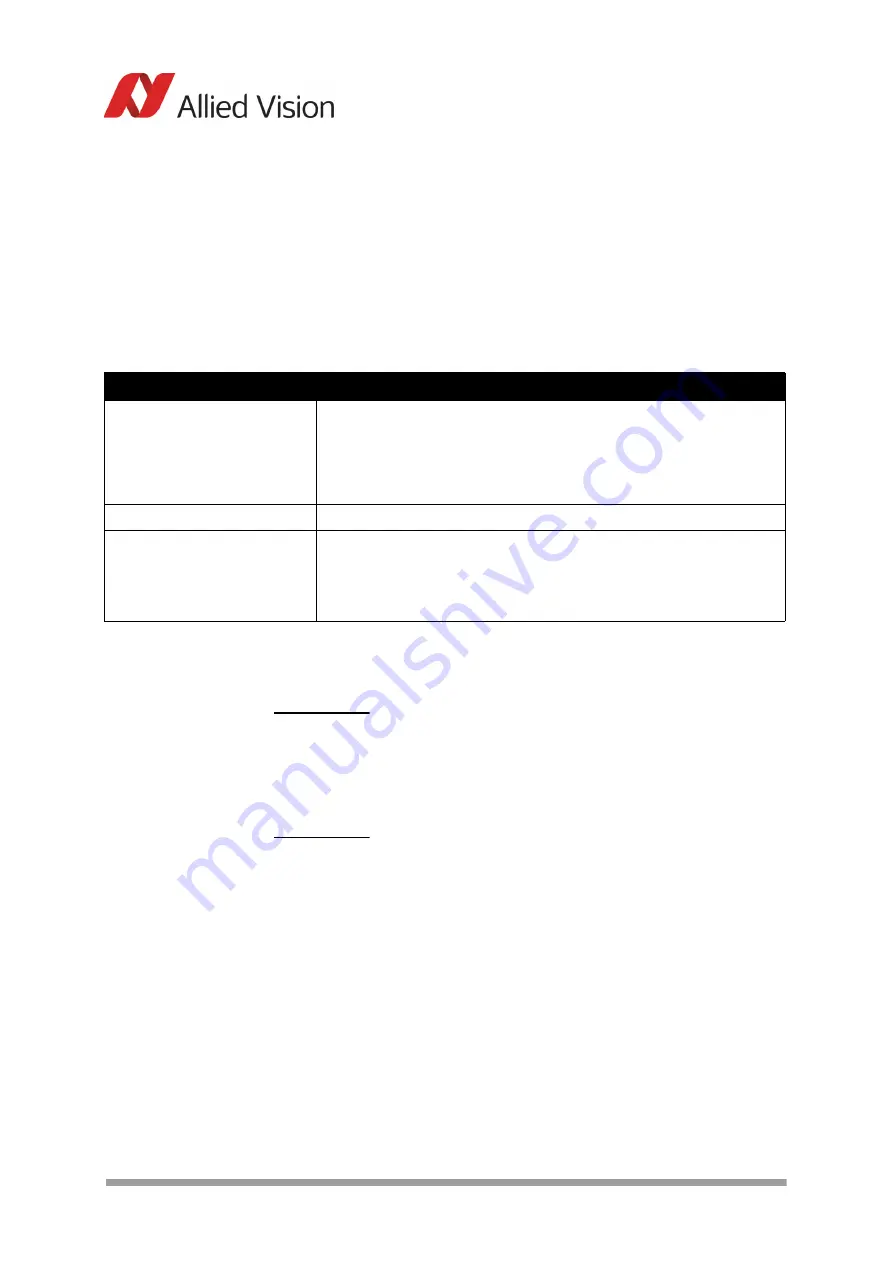
Pike Technical Manual
V5.2.0
218
Controlling image capture
•
Pointer reset (software command; on input pin)
Examples
For a sequence of images, each image can be recorded with a different shutter or
gain to obtain different brightness effects.
The image area (AOI) of a sequence of images can automatically be modified,
thus creating a panning or sequential split screen effect.
The following registers can be modified to affect the individual steps of the
sequence. Different configurations can be accessed via e.g a foot switch which is
connected to an input.
How is sequence mode implemented?
There is a FIFO (first in first out) memory for each of the IIDC V1.31 registers
listed above. The depth of each FIFO is fixed to 32(dez) complete sets. Function-
ality is controlled by the following advanced registers.
Mode
this registers can be modified...
All modes
Cur_V_Mode, Cur_V_Format, ISO_Channel, ISO_Speed, Brightness,
White_Balance (color cameras only), Shutter, Gain, LUT, TestImage,
Image-Mirror, HSNR, Output-Ctrl, ColorCorrection matrix (color cam-
eras only), ISO-Channel, Shading-Ctrl, Sequence-Stepping Mode,
SIS_UserValue
Fixed modes only
Cur_V_Frm_Rate
Format_7 only
Image_Position (AOI-Top, AOI-Left), Image_Size (AOI-Width, AOI-
Height), Color_Coding_ID*, Binning*, Sub-Sampling*,
Byte_Per_Packet
*hidden in video formats and video modes
Table 79: Registers to be modified within a sequence
Note
Sequence mode requires not only firmware 3.x but also special
care if changing image size, Color_Coding_ID and frame rate
related parameters. This is because these changes not only
affect settings in the camera but also require corresponding
settings in the receiving software in the PC.
Caution
Incorrect handling may lead to
image corruption
or
loss of
subsequent images
.
Please ask for detailed support when you want to use this
feature.















































