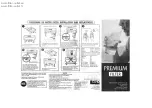69
Information and daily setup screens
Airtec HydroSens
< InRoom %RH >
Software V. 1.00
Status OK
- Software type/version and system status
10 zones %RH.
or
5 zones %RH/°C.
< Zone Overview >
%RH/set %RH/set
° 1 XXX/XXX ° 6 XXX/XXX
° 2 XXX/XXX 7 XXX/XXX
3 XXX/XXX ° 8 XXX/XXX
° 4 XXX/XXX 9 XXX/XXX
° 5 XXX/XXX °10 XXX/XXX
or
< Zone Overview >
%RH/set °C/set
° 1 XXX/XXX XXX/XXX
° 2 XXX/XXX XXX/XXX
3 XXX/XXX XXX/XXX
° 4 XXX/XXX XXX/XXX
° 5 XXX/XXX XXX/XXX
- Zone overview %RH/setpoint
To change setpoints, enter password.
- Zone overview %RH/setpoint & °C/setpoint
To change setpoints, enter password.
< System >
Operation, hours XXXXXX
Pump, hours XXXXXX
Oil, hours XXXXXX
Reset Service Yes
Pressure, Bar XX.X
Inverter, Amps XX.X
Show Service popup Yes
- Hours, pressure and amps
User password:
- reset service (incl. oil hours)
Maintenance password:
- edit pump and oil hours.
- enable/disable Service popup .
Shared user and maintenance setup screens
Pulsing, Sec = Off>0
On/Off On/Off
1 XXX/XXX 6 XXX/XXX
2 XXX/XXX 7 XXX/XXX
3 XXX/XXX 8 XXX/XXX
4 XXX/XXX 9 XXX/XXX
5 XXX/XXX 10 XXX/XXX
- Puls/pause setup
Edit On and Off values:
- min. On value
= Flow alarm delay + 1
- if Off
= 0 then constand spraying
Zone Hours
hours hours
1 XXXXXX 6 XXXXXX
2 XXXXXX 7 XXXXXX
3 XXXXXX 8 XXXXXX
4 XXXXXX 9 XXXXXX
5 XXXXXX 10 XXXXXX
- Valve hours
User password:
- read only.
Maintenance password:
- edit valve hours.
Flow Limit
Value Value
1 XX.X 6 XX.X
2 XX.X 7 XX.X
3 XX.X 8 XX.X
4 XX.X 9 XX.X
5 XX.X 10 XX.X
LowFlow XX.X
- Flow limit for all valves and LowFlow
Read only, value is automaticly stored during flow test.
Flow Test & Setup
Test Zone XX Yes
Hysteresis, Hz XX.X
Inverter Freq, Hz XX.X
LowFlow Installed Yes
Alarm Delay, Sec. XX
Alarm On
- Flow test, hysteresis, inverter Hz, flow alarm & delay
User password:
- run flow test, select zone and change ”No” to ”Yes”.
- edit hysteresis.
Maintenance password:
- enable/disable LowFlow installed.
- set flow alarm delay.
- turn flow alarm off. After 1 hour it turns on again
Maintenance setup screens
Sensor /-
%RH %RH
1 -X 6 -X
2 -X 7 -X
3 -X 8 -X
4 -X 9 -X
5 -X 10 -X
- Sensor offset
Sensor Offset
± 9 %RH.
Zone Control Setup
Control Control
1 Sensor 6 Sensor
2 Ext+hyg 7 Ext+hyg
3 External 8 External
4 Off 9 Off
5 Off 10 Off
- Setup of control method
Control methods:
- Off
Deactiveated
- Sensor
Room humidity sensor 0-10 V DC
- Ext+hyg
External start signal with h24 V
- External
External start signal no h24 V
External Stop
Y/N Y/N
1 Yes 6 Yes
2 No 7 No
3 Yes 8 No
4 No 9 No
5 No 10 No
- Setup of external stop
Which zones should stop on the external stop signal
Alarm %RH & Hysteresis
Low limit, %RH XX
High limit, %RH XXX
Hysteresis, %RH X
Hysteresis, °C X
- %RH alarm limits and hysteresis
%RH alarm limits:
- Low limit
Zone low limit (default 10).
- High limit
Zone high limit (default 80).
- Hysteresis
Start humidify hysteresis.
Alarm I/O & Stop
Alarm Out NC
External Alarm NC
Alarm Delay, Sec. XX
External Stop NC
Start Delay, Sec. XX
- Setup alarm out, alarm in, ext. stop & delay
- Alarm Out
Normaly Closed/Open.
- External Alarm
Normaly Closed/Open & Delay.
- External Stop
Normaly Closed/Open & Start Delay.
Extension Setup
2nd PLC Yes
Backup SDcard Yes
Hygiene Rinse
Rinse time, Sec. XX
Hours between XX
- Setup extension, SDcard & hygiene rinse
- 2nd PLC
Installed Y/N (Zone 5-10).
Backup SDcard:
(from V.2.40).
- Yes
Enables the SDcard Fault Screen.
- No
Disables the SDcard Fault Screen, but
backup is still done if a SDcard is present
Hygiene Rinse:
- Rinse time
Length of hygiene rinse (sec.).
- Hours between Hours between hygiene rinse.
Adjust By-Pass to 65 bar
Adjust By-Pass Yes
Pressure, Bar XX.X
- Pressure and adjusting by-pass
Before adjusting, make sure one valve is open.
Adjust By-pass:
- change ”No” to ”Yes” (resets to ”No” after 30 sec.).
- adjust By-pass.
- return to ”No”.
- lock By-pass position.
Alarm screens
Temperature pump° A
ModBus Fault° L
Inverter Fault° A
External Alarm° R
High Flow/No Water M
Pressure Alarm
High %RH, Z. 1 2 3 4 5 6
Low %RH, Z. 1 2 3 4 5 6
- Alarm screen
Here you can see the active alarms - see troubleshooting.
-if the ° is shown at the first four, the fault is still activ.
Goto alarm screen, > 2 sec.
Reset alarms
Alarm Log
Power XXXXX
External Alarm XXXXX
Temperature Pump XXXXX
Modbus Fault XXXXX
Inverter Fault XXXXX
Reset Press -F6-
- Alarm log screen 1
Info about how many times an alarm has appeared
Maintenance password can:
- reset log
Alarm Log
High Pressure XXXXX
Max. Pressure, Bar XXX.X
High Flow XXXXX
High Flow/No Water XXXXX
High %RH XXXXX
Low %RH XXXXX
Reset Press -F6-
- Alarm log screen 2
Info about how many times an alarm has appeared .
Maintenance password can:
- reset log
Password, service and SDcard fault screen
Password
0000
Press OK
- Setup alarm out, 2
nd
PLC, valve pause and rinse
Goto password screen, > 2 sec.
Enter password.
Service
- Time for service
Appears the first time, when the pump has run for 300 h,
it reappears for every time the pump has run for 2000 hours or
half a year, depending on what comes first
When leaving the screen it reappears after two days, until
”Reset Service”
SDcard Not Present/
Fault SDcard
Fault Code: x
- SDcard not present or fault SDcard
(from V.2.40)
Missing SDcard or fault in read/write on SDcard.
Fault Code 1:
SDcard not present.
Fault Code 2:
Datafile on SDcard is full.
Fault Code 3:
SDcard is broken/full/read only.
201218