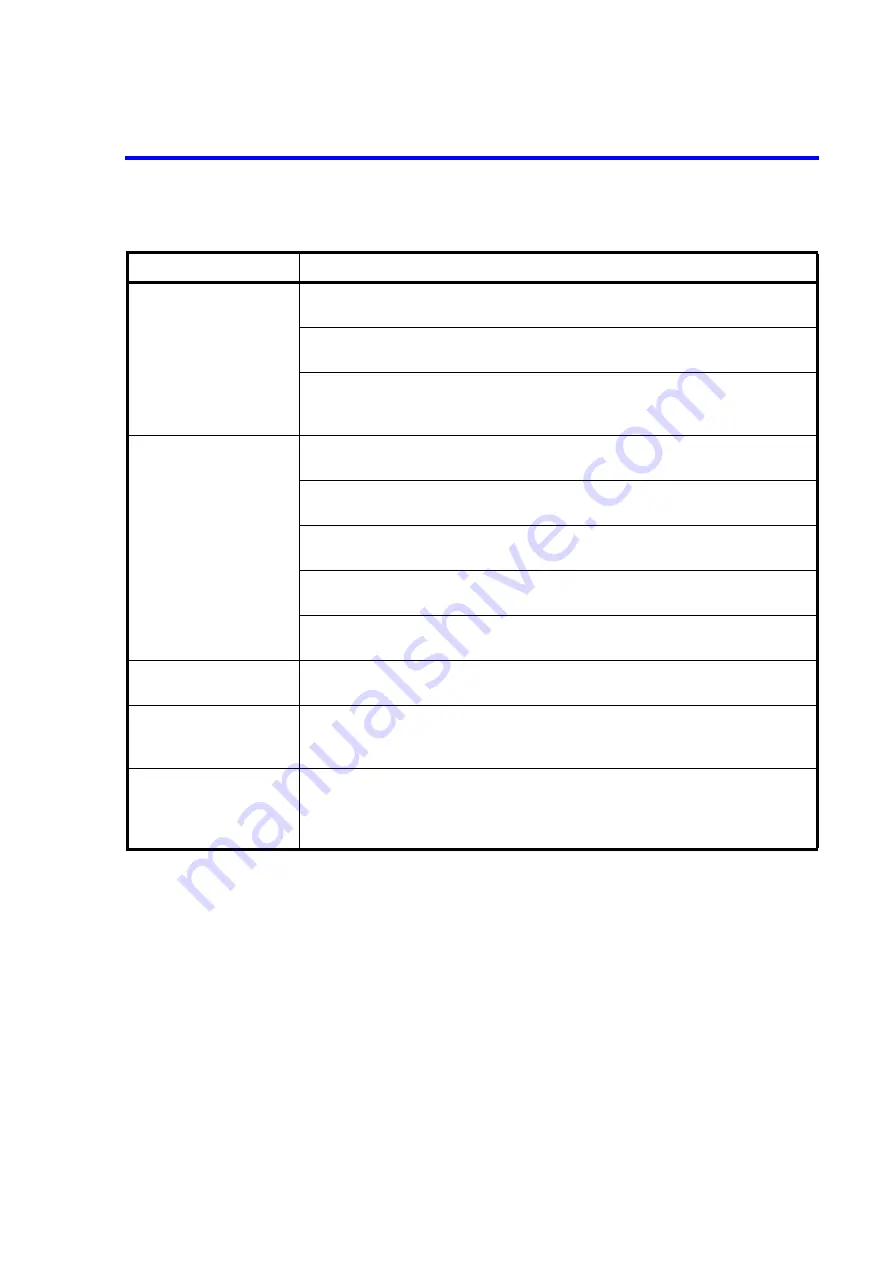
4601 I-V Meter Operation Manual
A.1 When Problems Occur (Before Requesting Repairs)
A-2
3. Does not output
measured values.
Cause:
Solution:
It is in Standby or Suspended status.
Set Operate and check that the
OPR
indicator on the front panel is ON.
Cause:
Solution:
Measurement is not set to ON.
Verify the measurement ON/OFF setting.
Cause:
Solution:
A trigger signal is not input even when the trigger signal cable is
connected to the external trigger.
Verify TRIGGER IN connection cable and the signal.
4. A source value or
measured value
indication is unstable
or is in error
Cause:
Solution:
Function or range settings have an error.
Check the settings again.
Cause:
Solution:
Incorrect cable connection
Check cable connections again.
Cause:
Solution:
Disconnected cable
Verify the cables with a tester. If in error, replace it.
Cause:
Solution:
A cable is connected to a wrong terminal.
Check cable connections again.
Cause:
Solution:
The induction noise scatters the measured values.
Set the integration time to 1 PLC or longer.
5. The measured value
is over range.
Cause:
Solution:
The current limit range or measurement range is low.
Raise the current limit range or measurement range.
6. A relay life error
occurred.
Cause:
Solution:
The internal relay operated more than 1,000,000 times.
The output unit is a consumable accessory and does not carry a
warranty. Replace to a new output unit.
7. An oscillation detec-
tion alarm occurs.
Cause:
Solution:
Oscillation due to device capacitance or inductance
As checking the OSC indicator response, slow the voltage source
response.
(Refer to Section 4.2.10, A) Source, 2) Response.)
Table A-1 Items to be Inspected before Requesting Repair (2 of 2)
Q (Symptom)
A (Cause and Solution)
















































