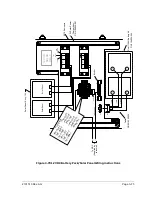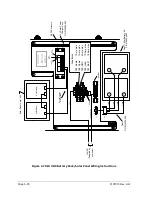2101510 Rev. AG
Page 4–11
2)
When the current cycle completes, the unit should begin a calibration on the
designated
cal stream (stream 4 default).
3)
When the calibration is complete,
the
unit should move to the designated next
mode. View results on the Analyzer Operation
screen.
4)
The calibration stream’s Un-Normalized total should be 6.5% (between 99.5%
and 100.5%).
If values exceed these parameters, proceed to the
5)
Carefully examine
the calibration stream’s Chrom-1 and Chrom-2 by clicking the
button. Look for unlabeled peaks and base line anomalies.
and Figure 4-6 should be used as a guide.
If errors exist, proceed to the
manual.
6)
Once the unit is running smoothly and is producing good Chroms and all the
peaks are labeled and eluting correctly, perform a save and restore procedure to
update TFCold.
Figure 4-5 Typical Chromatograph for Chrom-1 (Heavies)