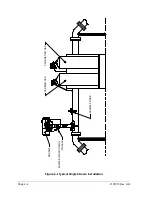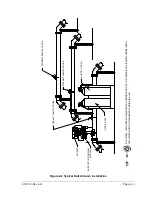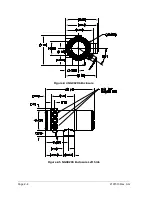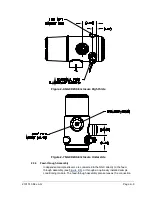xv
1.2.1
Before calling
•
Know the Totalflow model and serial number. Serial numbers can be found
on a plate located on each unit.
•
Be prepared to give the customer service representative a detailed
description of the problem.
•
Note any alarms or messages as they appear.
•
Prepare a written description of problem.
•
Know the software version, board and optional part numbers.
1.3 Key Symbols
The following symbols are used frequently in the manual. These are intended to
catch the user’s eye and draw attention to important information.
Intended to draw attention to useful information or to clarify a
statement made earlier.
Intended to draw attention to a fact that may be useful or
helpful in understanding a concept.
Intended to draw your attention to information regarding
security access to equipment and Software Security features.
Intended to draw attention to a statement that might keep the
user from making a mistake, keep them from destroying
equipment or parts, or keep them from creating a situation
that could cause personal injury if caution is not used. Please
refer to the “Safety Practices and Precaution” section
Intended to draw attention to a statement regarding the
likelihood of personal injury or fatality that could result from
improper access or techniques used while working in
hazardous locations. Please refer to the “Safety Practices
and Precaution” section
Indicates procedures that are only valid if system design
includes an environmental enclosure.
1.4 Safety Practices and Precautions
This manual contains information and warnings which have to be followed to
ensure safe operation and to retain the product in a safe condition. Installation,
maintenance and repairs should only be performed by a trained and qualified
technician. Refer to Certification Drawings shipped with this unit for specific
guidelines. Extra copies of the certification drawings, referenced on the unit name
tag, can be obtained, free of charge, by contacting Totalflow Technical Support at
the number listed in the Getting Help section.
1.4.1
Safety Guidelines
•
Do not open the equipment to perform any adjustments, measurements,
maintenance, parts replacement or repairs until all external power supplies
have been disconnected.