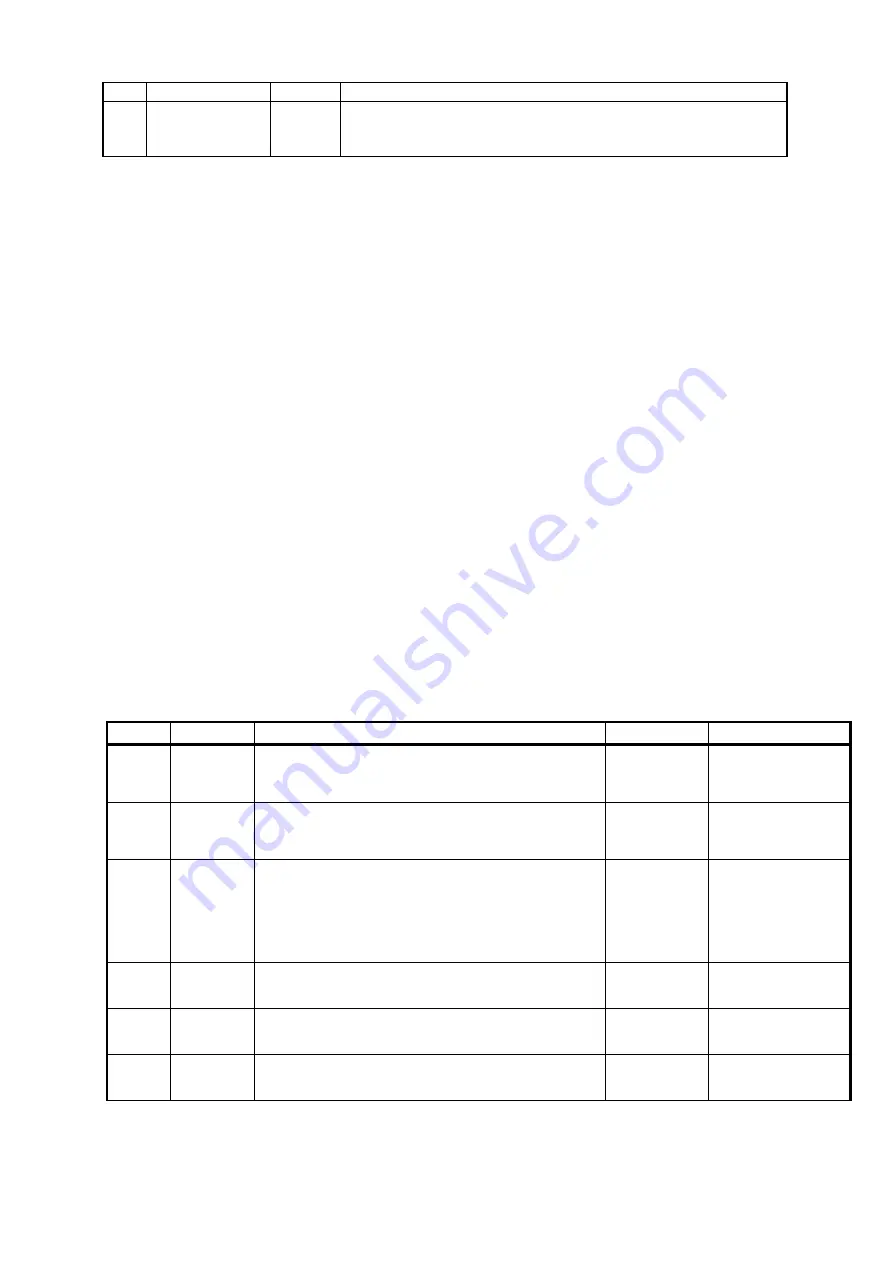
49
Multi-Function Output (During Motor Switch Signal) Description
Setting
Name
Message
Description
1C
During Motor
Changeover
During
Motor
Changeover
Outputs the motor that has be en selected (either Motor 1 or 2).
Open: While Motor 1 is selected.
Closed: While Motor 2 is selected.
Note: 1. When the Motor Switch Command (H1-01~05 = 16) is set to one of the Multi-Function Input terminals, OPE08
settings errors are checked as follows:
The drive will operate using any areas where setting errors are present, and without checking all functions for
OPE08 errors (such as Multi-Function Input, Output, Analog Input, or Monitor Output).
Note: 2. Because the maximum output frequency for Motor 1 (E1-04) and the max output frequency for Motor 2
(E3-02) are different, the frequency reference will be limited by the max output frequency if it exceeds the
max output frequency that has been set to the drive.
For example, if settings are as follows , E1-04 = 60Hz, E3-02 = 50Hz, d1-04 = 60Hz, and d1-04 has been set for
Multi-Step Speed, then the frequency reference for Motor 1 will be 60Hz, and 50Hz for Motor 2.
6.9 Operations when External Baseblock Command Input is cleared:
To avoid any sudden slipping or dropping of the load during speed search control operations when the externnal
baseblock command is cleared, the following operations occur :
(1) Operations when External Baseblock has been entered:
(a) Baseblock (output current is interrupted). Baseblock will occur for a minimum of 0.1sec.
(b) SFS output is set to zero.
(2) Operations when Clearing External Baseblock Command
(a) If a Run Cmd is input, then acceleration will start from zero speed without performing speed search.
(b) If no Run Cmd is entered, then the drive will maintain baseblock.
7. Description of Fault Display and Fault Counter-Measures
(table below contains additional faults.)
For counter-measures and other information concerning faults identical to those in Yaskawa ’s standard model drives,
please refer to the standard F7 manual.
Table 7:
Fault Display and Counter-Measures: Additional faults specific to the F7Z-Crane drive
Fault Table Fault Display
Description
Counter-Measure
Rank
OL3
Overtorque
Detection
Level 1
Torque
Det ection Level
1
When the “Overtorque Detection Enable” (S6 -01=1
〜
6) is Selected
by the Overtorque Selection1, the Inverter Output Current for the V/f
Control Mode and the Inverter Torque Reference for the Vector
Control Mode Exceed the Overtorque Detection Level (S6 -02, and
the Set Overtorque Detection Time 1 (S6 -03) is Exceeded.
--
A
(when S6-01=3 or 4)
B
(when S6-01=1, 2, 5, or 6)
OL4
Overtorque
Detection
Level 2
Torque
Det ection Level
2
Overtorque Operation Selection 2 has been set to enable Overtorque
Detection (S6 -04 = 1 thru 6), and the drive's output current in V/f
Control Mode (or the drive's torque reference when running in Vector
Control Mode) has exceeded Overtorque Detection Level 2 (S6 -05)
beyond the time set in Overtorque Detectio n Time 2 (S6 -06).
--
A
(when S6-04=3 or 4)
B
(when S6-04=1, 2, 5, or 6)
OL5
Overload
Detection
Overload
Detection
When Overload Selection 1 or 2 has been set to enabled Overload
Detection (S5 -01 = 1 thru 6 for Overload Operation Selection 1, or
S5-04 = 1 thru 6 for Overload Operation Selection 2), the drive's
output current in V/f Control Mode (or the drive's torque reference
when running in Vector Control Mode) has exceeded the Overload
Detection Level (S5 -02 for Overload Operation Selection 1, and
S5-05 for Overload Operation Selection 2), and has continued at that
state for the time set in S5 -03 (or in S5 -06 for Overload Operation
Selection 2).
--
A
(when S5-01=5 or 6)
(when S5-04=5 or 6)
B
(when S5-01=1 thru 4)
(when S5-04=1 thru 4)
OL6
Light-load
Acceleration
2 Fault
Light-load
Acceleration 2
Fault
Light-load 2 has been enabled, and the set frequency matches the
output frequency. The output power has exceeded the Light-load
Fault Detection Level (S4 -15) for the duration set into S4 -16
(Light-load 2 Fault Detection Time).
--
A
(when S4 -14=0, 1, or 2)
B
(when S4 -14=-3)
OPE24
Parameter
Setting
Fault
Parameter
Setting Fault
Light-load 1 and Light-load 2 have both been selected at the same
time.
Check parameter
settings.
C
OPE11
Parameter
Setting
Fault 11
Constant
Setting Fault
The following conditions have not been net:
・
C6-05 (Carrier Frequency Proportional Gain) > 6,
and
C6-04 (Carrier
Frequency Lower Limit) > C6 -03 (Carrier Frequency Upper Limit)
・
C6-03~05 upper/lower limit error
Check parameter
settings.
C
Содержание CIMR-F7Z
Страница 3: ......
















































