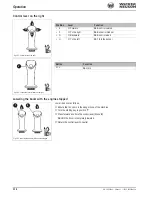OM 25-3503 us – Edition 4.1 * 2503_3503b340.fm
3-73
Operation
Boom swivel controls
Swiveling the boom to the left:
☞
Press and hold button E on the control lever on the left and at the same time, press
hammer pedal
18
to the rear.
Swiveling the boom to the right:
☞
Press and hold button E on the control lever on the left and at the same time, press
hammer pedal
18
to the front.
Hammer operation (option)
Important information regarding hammer operation
Use the canopy version only with a shatter protection during hammer operation
– see
chapter
Shatter protection (option)
on page 3-45.
If the machine is equipped with a cabin (option), the front window must be closed.
Warning!
WARNING
Danger of piercing/penetration by objects from the front!
Can cause serious injury or death.
•
During operation, all persons must stay clear of the job site of the machine.
•
Do not position the machine directly underneath the workplace during dem-
olition, otherwise debris can fall onto the machine or the building can col-
lapse.
•
Only work in the job site.
•
Operate the canopy version only with a shatter protection. If the machine is
equipped with a cabin (option), the front window must be closed.
Fig. 178: Swiveling the boom
18
E
Содержание 2503
Страница 12: ...I 10 OM 25 3503 us Edition 4 1 Ba2503_3503us4_0SIX fm Index...
Страница 40: ...1 28 OM 25 3503 us Edition 4 1 2503_3503b110 fm Introduction...
Страница 182: ...4 8 OM 25 3503 us Edition 4 1 2503_3503b410 fm Malfunctions...
Страница 230: ...5 48 OM 25 3503 us Edition 4 1 2503_3503b550 fm Wartung...
Страница 250: ...6 20 OM 25 3503 us Edition 4 1 2503_3503b610 fm Technical datac 2503 3503 long short stick...
Страница 251: ...OM 25 3503 us Edition 4 1 2503_3503b610 fm 6 21 Technical datac 3503 long short stick VDS 3503 long short stick Vario...
Страница 252: ...6 22 OM 25 3503 us Edition 4 1 2503_3503b610 fm Technical datac...