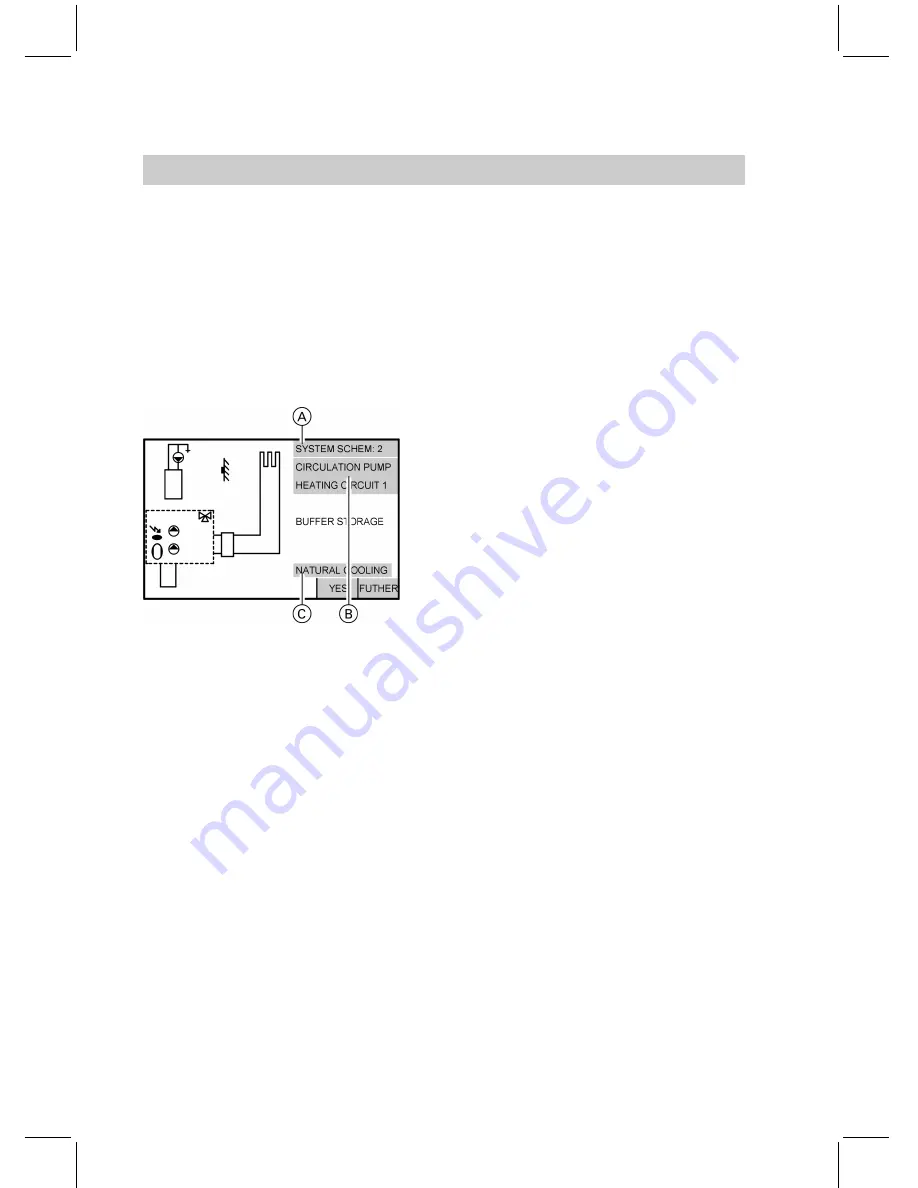
Select the installed auxiliary components or functions
Note
With system designs 1 to 6, the nat-
ural cooling option can also be
selected or deselected.
For system designs 1 and 2, a heating
water buffer cylinder can also be
selected or deselected.
1.
Start the selection or deselection of
auxiliary components for the dis-
played system design with "
CON-
TINUE
".
2.
Select or deselect the component
displayed above the keys (area
C
,
see diagram) with "
YES
"/"
NO
".
Note
The relevant component is not yet
selected if the key function "
YES
"
is displayed.
If you then press the key, the com-
ponent will be selected and the key
function changes to "
NO
".
You can deselect that component
by pressing the key again.
The selected components are
listed in the display area marked
B
.
In the example for system design 2
(area
A
), the "
Buffer cylinder
"
function (area
B
) has already
been selected, the
natural cooling
function, however, has not (area
C
).
Pressing "
CONTINUE
" in the
example shown will lead to the nat-
ural cooling function being
excluded from the system design.
3.
Confirm your choice by pressing
"
CONTINUE
" (component selected
or "ignored") and continue to the
next available component for pos-
sible selection.
4.
Pressing "
CONTINUE
" again saves
the system configuration once all
available components for the spe-
cific system design have either
been selected or deselected
("ignored").
The configuration program is termi-
nated automatically.
Further details regarding the individual steps
(cont.)
106
Commissioning, inspection, maintenance
55
92
968
GB
Содержание VITOCAL 200-G
Страница 8: ...Certificates Declaration of conformity 201 Keyword index 202 Index cont 8 Index 5592 968 GB ...
Страница 65: ...Installing the heat pump module and making the cont 65 Installation sequence 5592 968 GB Installation ...
Страница 122: ...Main menu Information Menu structure overview information 122 Control settings 5592 968 GB ...
Страница 187: ...Parts lists cont 187 Parts lists 5592 968 GB Service ...
Страница 188: ...Parts lists cont 188 Parts lists 5592 968 GB ...
Страница 189: ...Parts lists cont 189 Parts lists 5592 968 GB Service ...
Страница 206: ...206 5592 968 GB ...
Страница 207: ...207 5592 968 GB ...






























