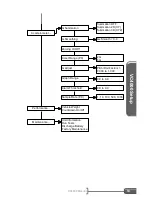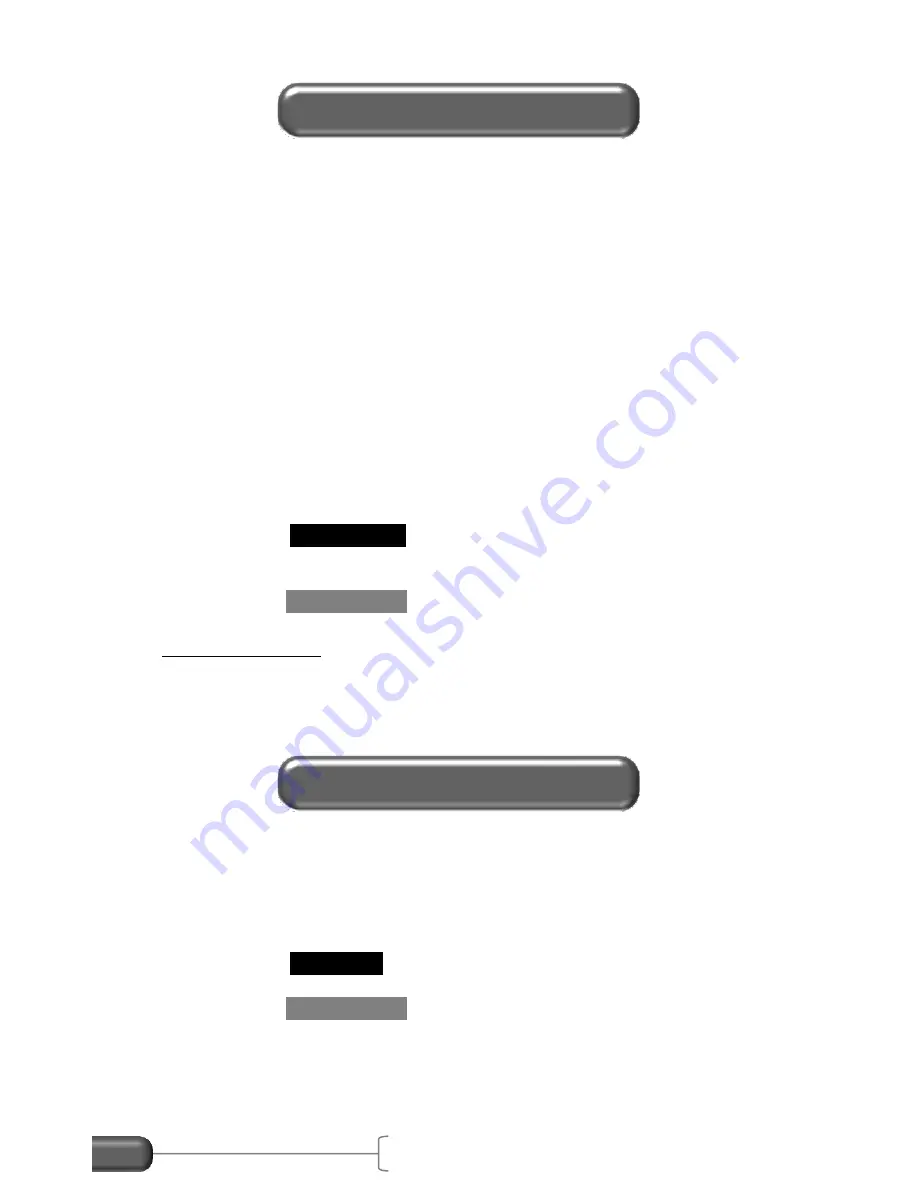
VC4000 Manual
65
When using Auto Start, the VC4000 starts timing your run when the
vehicle reaches a ±0.2G threshold. If you launch or brake too gently
you will be accelerating or decelerating before the VC4000 considers
the run to have started, so your run will be off by that much. Be sure
to launch or brake hard enough to trigger the VC4000 the instant the
car changes motion; otherwise your data will be off by the time and
speed it takes for the car to reach the ±0.2G threshold. If you have
trouble launching or braking hard enough to trigger the Auto Start
threshold, change the G-Threshold to 0.1G. If the VC4000 is starting
too soon such as in a large truck that decelerates quickly when there
is no throttle applied, use a 0.3G threshold.
Crash mode will use the G-Threshold and multiply it by 4 for the
Crash mode G-Threshold, with a maximum of 4G.
To set G-Threshold:
1. Select
G-Threshold
from the Setup menu
2. Type in the new threshold using the keypad
a. For example for 0.100 type 100
3. Press
ENTER / YES
.
G Threshold note: Units shipped with requested New York State
specifications have a default threshold of 0.100 G.
The VC4000 allows the user to insert a vehicle ID for each test. The
I.D. will print on the thermal printer and will also display in the vehicle
field when imported to Profile.
To set Vehicle ID:
1. Select
Vehicle ID
from the Setup menu
2. Type in the new ID using the keypad
3. Press
ENTER / YES
.
G-Threshold
Vehicle ID
Содержание VC4000
Страница 1: ......
Страница 108: ...Specifications VC4000 Manual 104 This page intentionally left blank ...