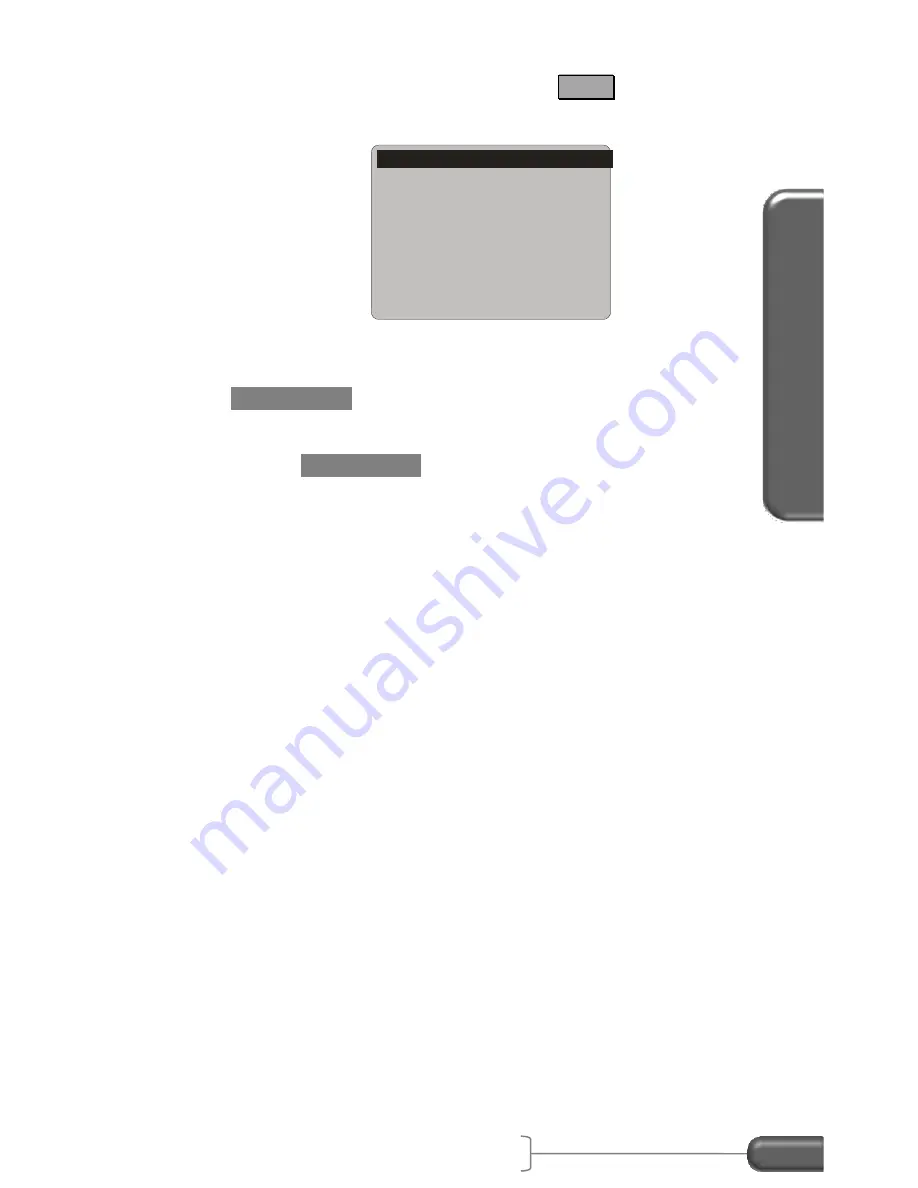
A
cc
id
en
t
R
eco
n
U
se
VC4000 Manual
30
3.
From the “READY” screen press the Tools key then select
Accel/Brake Run, with the vehicle at a complete stop. It will
display:
4. Choose one of the presets shown or choose Custom. For
Custom, scroll down to the measurement needed and press
ENTER / YES
.
a. For Custom, type in the measurement and press
ENTER / YES
.
5. The VC4000 will zero adjust the accelerometers and
applicable sensors, show the available record time in
seconds and display the run number being saved.
6. Then it will display 'Auto-Start-Ready' and the current G
reading.
7. Accelerate the vehicle until the VC4000 beeps indicating it
has reached the preset.
8. Now apply the brakes to perform a brake test. The unit will
beep 5 short times when activated and beep again when at a
complete stop.
0-30 mph
0-60 mph
0-80 mph
0-100 ft
0-300 ft
0-15 sec
Custom
AutoStart 1/4 mile
Содержание VC4000
Страница 1: ......
Страница 108: ...Specifications VC4000 Manual 104 This page intentionally left blank ...






























