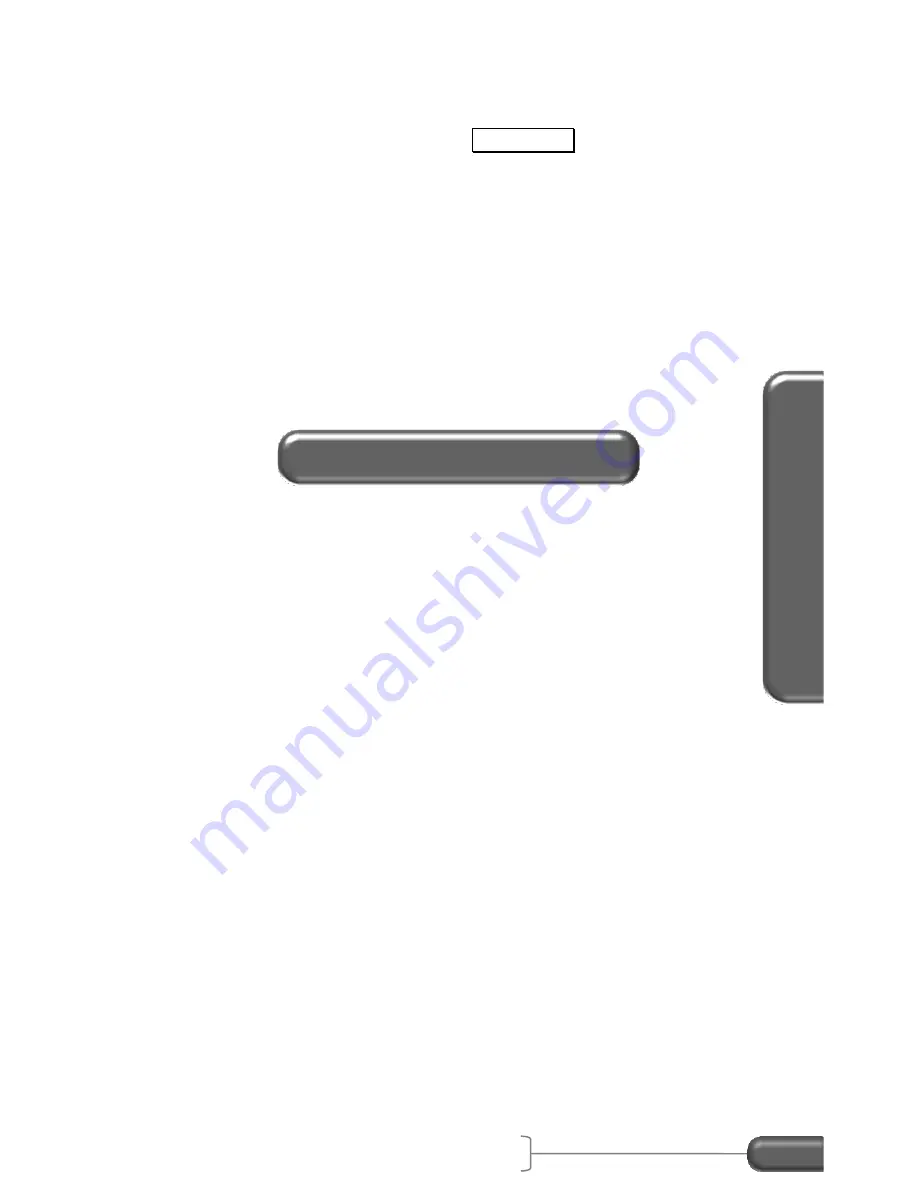
VC4000 Manual
82
VC
4000
Setu
p
Countdown On/Off
Turn countdown on to start the brake or acceleration run with a
countdown sequence. When the Auto Start key is pressed the
VC4000 will delay momentarily, then start the countdown.
Acceleration runs use 3333, 2222, 1111 to simulate a drag strip tree
with 0.50 sec. between each number and records reaction time.
Brake runs use 5555, 4444, 3333, 2222, 1111 with 0.50 sec.
between each number. In Acceleration mode the reaction timer
starts when 1111 is displayed and the run timer starts when the
rollout distance is reached. In Braking mode the run starts when the
countdown is completed and the display shows “B R A K I N G”.
Default countdown On/Off is Off.
Basic maintenance and information.
Unit Information
Displays the VC4000 model, Firmware version number, the date the
firmware was released and when the VC4000 was last calibrated.
Run Tests
Tests some of the VC4000 hardware. Tests flash memory,
accelerometer, real time clock and RS232 ports.
WARNING
: This
test will erase all run data stored in memory.
Discharge Battery
Allows the battery to discharge quicker by leaving the backlighting
on, and discharges more completely by not shutting off when a low
battery condition happens.
Factory Maintenance
Factory only settings.
Maintenance
Содержание VC4000
Страница 1: ......
Страница 108: ...Specifications VC4000 Manual 104 This page intentionally left blank ...
















































