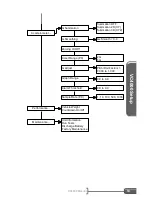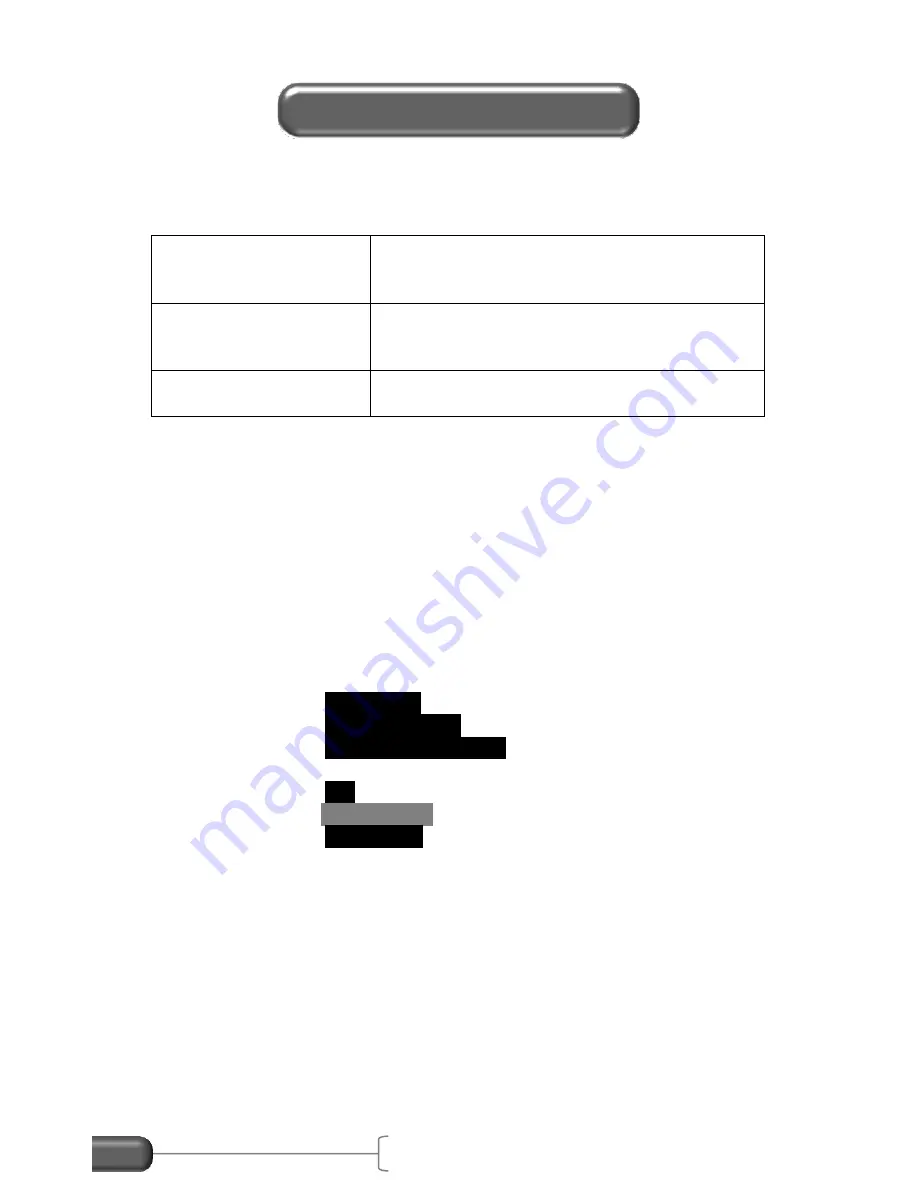
VC4000 Manual
73
The VC4000 has several sensors that can be configured.
Sensor table
(PC) OBDII sensors
o
14 EPA mandated sensors on USA
spec vehicles
o
Connect using VSI interface
1 Analog output port
o
Output various sensors (see list)
o
Connect to other data acquisition
systems
(PC) GPS Sensors
o
Store position every sample period
o
Store GPS speed every sample period
(PC) OBDII Sensors
The VC4000PC can monitor and store up to 14 OBDII parameters.
There are more parameters available on OBDII but the others are
not normally used so for the sake of simplicity they are not listed.
NOTE:
The more OBDII sensors you have turned on the slower the
vehicles OBDII information will be updated. Turn on as few as
possible to get the fastest response from the vehicles computer.
To turn the OBDII sensors on:
1. Select
Sensors…
from the Setup menu
2. Select
OBDII Sensors
3. Select
OBDII PIDs ON/OFF
4. Select the parameter to turn on
5. Select
ON
6. Press
CLEAR / NO
to get back to the OBDII menu
7. Select
OBDII Port
8. Choose Port1
Sensors Setup
Содержание VC4000
Страница 1: ......
Страница 108: ...Specifications VC4000 Manual 104 This page intentionally left blank ...