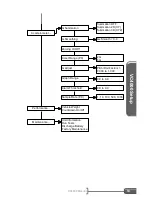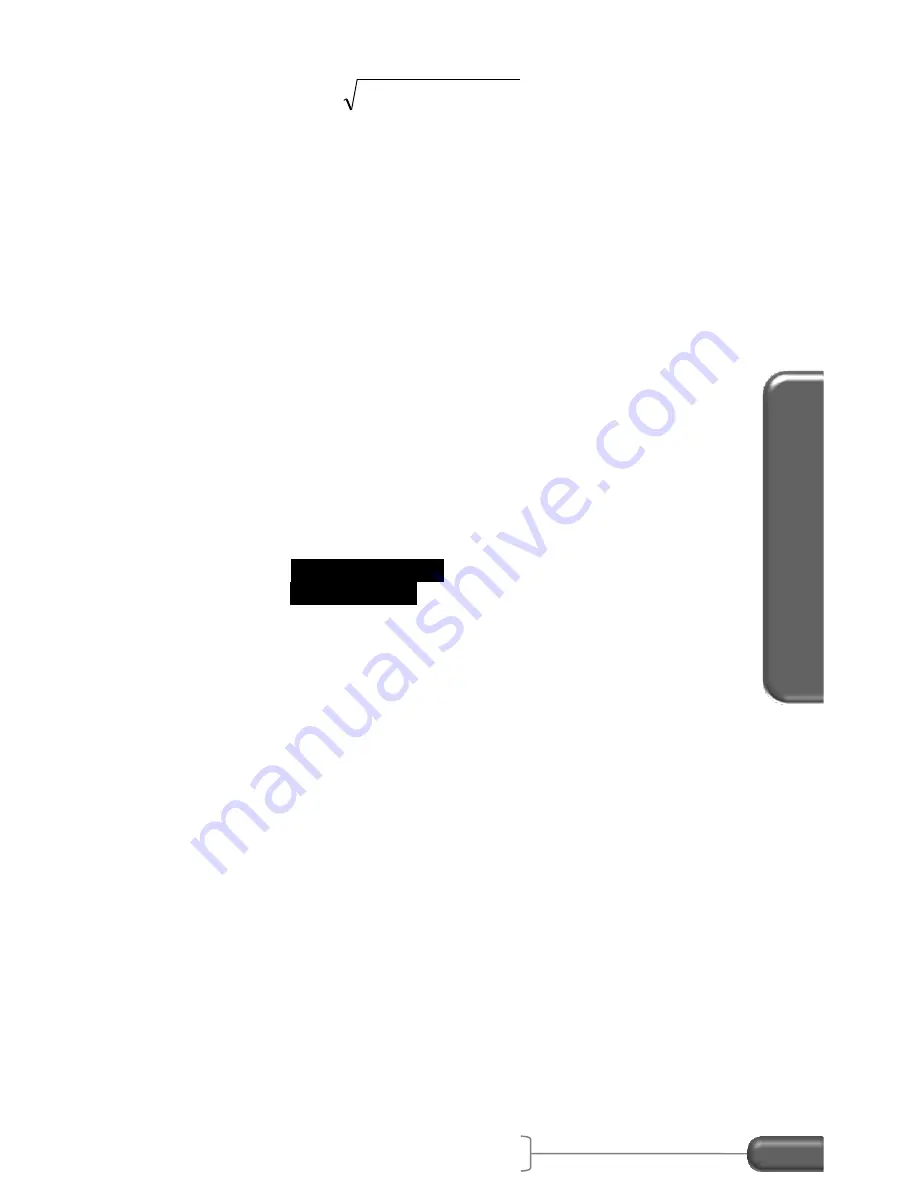
VC4000 Manual
78
VC
4000
Setu
p
3D summation:
2
2
2
Gz
Gy
Gx
G
3D summation uses all 3 axes to calculate a vector sum. This vector
sum is then the new acceleration, “G”. Use 3D summation when
mounting the VC4000 at an angle to the road surface, such as with
the display tilted up or down.
NOTE ON 3D SUMMATION
Since the Z axis accelerometer is included in the calculations when
3D summation is on the VC4000
’s Z axis accelerometer is sensitive
to
road vibration
. This vibration may trigger the VC4000 early if a
vertical bump is run over in the road before the test starts. Also, if
the surface is bumpy during the test, the accuracy of the acceleration
may be degraded.
On rough or bumpy surfaces the best accuracy may be achieved
when mounting the VC4000 using 2 suction cups flat and level and
using G summation OFF or 2D (XY). On a relatively smooth surface
3D summation accuracy will not be degraded.
To change the G Summation:
1. Select
Accelerometer…
from the Setup menu
2. Select
G Summation
3. Select OFF, 2D or 3D from the list
Default is 3D (XYZ).
G Smoothing
Smoothing is used to eliminate some of the
vibration
associated
with vehicle testing. Smooth factors from 0 to 9 may be entered for
each axis. The G data sent to Profile is the raw data before
smoothing and Profile uses the VC4
000’s smooth factor by default,
but can be changed for more or less smoothing effect. See Profile
help or the Profile manual to change G smoothing factors in Profile.
If G Summation 2D or 3D is turned on Gx smoothing is used for the
summation of the vectors smoothing.
Default is smooth factor of 3 for each axis.
Содержание VC4000
Страница 1: ......
Страница 108: ...Specifications VC4000 Manual 104 This page intentionally left blank ...