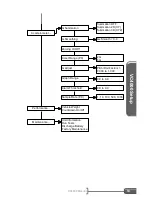VC4000 Manual
53
The first prompt is to set the VC4000 on its back, with the
longitudinal accelerometer reading gravity, -1Gx. Turn the unit so its
back panel where the connectors are located is facing down flat on
the desk and the display is facing up. Hold it there until the unit
beeps.
Figure 16: Calibration check on back
The second prompt is to turn the VC4000 onto its front, with the
longitudinal accelerometer reading gravity in the opposite direction,
+1Gx. Turn the unit so its display and keypad are facing down, with
the lower half of the unit flat on the desk. Hold it there until the unit
beeps.
Figure 17: Calibration check on front
The next prompt is to turn the unit on its right side, with the lateral
accelerometer reading gravity, -1Gy. The right side is the side
closest to the
CLEAR / NO
key. Set the VC4000 on its right side as
straight as possible. Since the sides are not completely flat use a
square or other right angle to prop against the bottom to keep the
bottom perpendicular to the surface. Hold it there until the unit
beeps.
Содержание VC4000
Страница 1: ......
Страница 108: ...Specifications VC4000 Manual 104 This page intentionally left blank ...