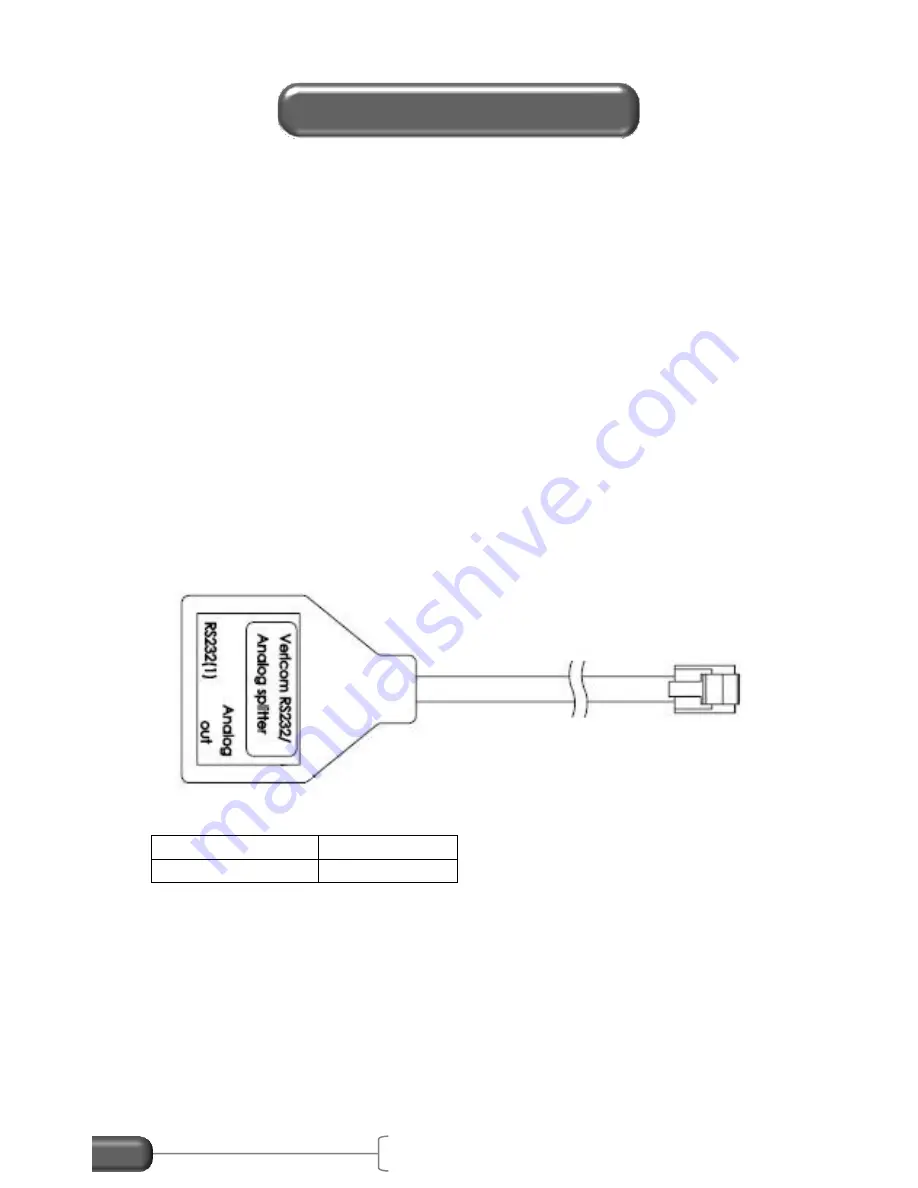
VC4000 Manual
85
The VC4000 can connect one of several of its own sensors to
another data acquisition system using the Analog out port.
The following sensors are available as analog outputs:
Longitudinal Accelerometer (Gx)
Lateral Accelerometer (Gy)
Vertical Accelerometer (Gz)
G-Summation (Gxyz)
Speed (Calculated from VC4000 accelerometers)
GPS Speed (PC)
Connect the RJ12 plug of the Analog output cable to the
“RS232/Analog out” port of the VC4000, or if using the RS232 and
analog out at the same time, to the RS232/Analog out splitter jack
marked “Analog out”. The other end is bare wire for connection to
another data acquisition system.
Figure 32: RS232/Analog splitter
Wiring:
White
Analog out
Black
Ground
See
Setup/Sensors…/Analog out
on page 74 to choose a sensor.
Analog Output
Содержание VC4000
Страница 1: ......
Страница 108: ...Specifications VC4000 Manual 104 This page intentionally left blank ...
















































