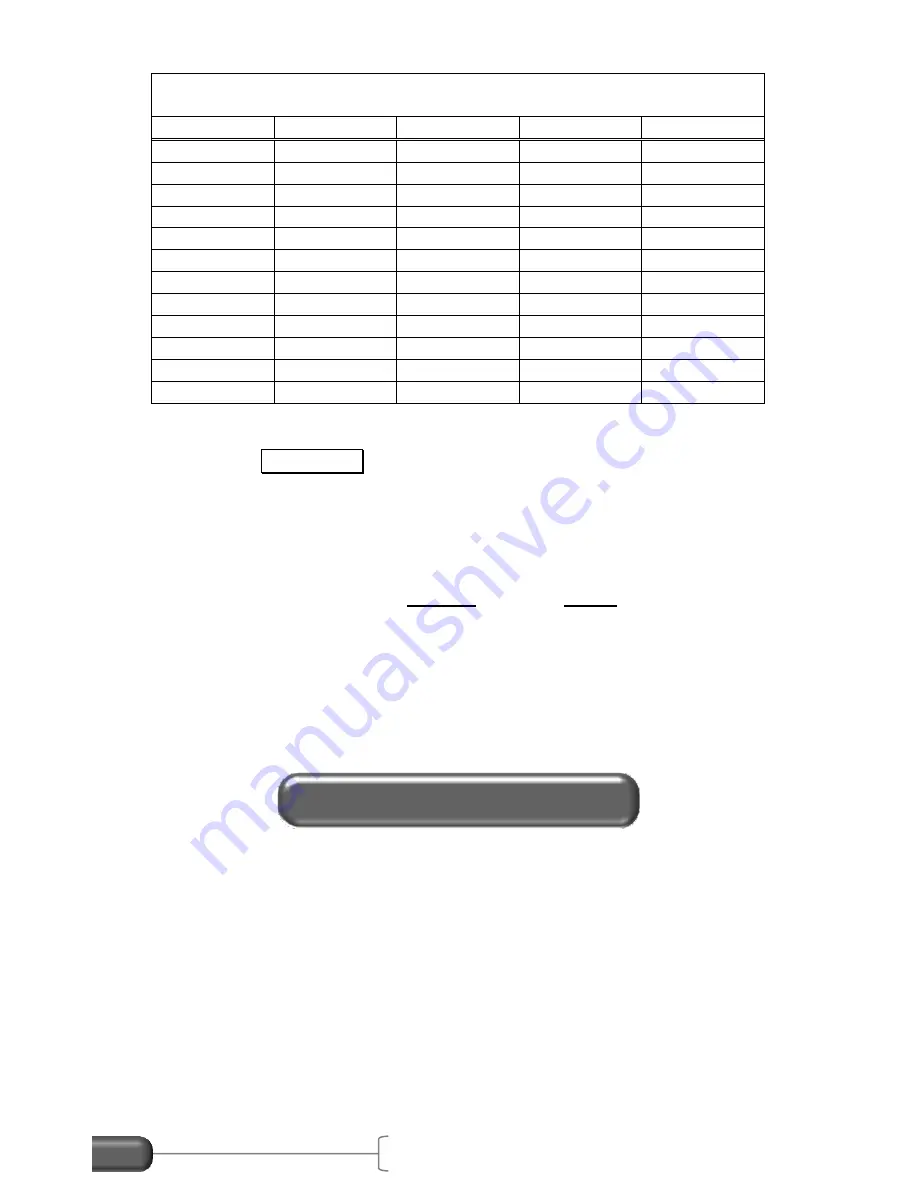
VC4000 Manual
45
Data from the Vericom VC4000 QuickData™
Distance
Time
Speed
RPM
G-Force
1/4 Mile
1000 ft
1/8 Mile
330 ft
60 ft
30 ft
15 ft
60 mph
30 mph
Peak Gx=
Peak Gy=
Peak HP=
Press the Graph/Data key to display graphs of the run. Press
Speed, Distance, G-Force, RPM or Sensor. Press the same key
again to scroll through multiple graphs, such as pressing the G-Force
key to scroll through longitudinal, lateral or vertical G-Force.
The Acceleration Mode operating limits are:
Imperial
Metric
Maximum time
99.9 seconds
99.9 seconds
Maximum speed
255 MPH
511 KPH
Maximum distance
9000 feet
1800 meters
Maximum acceleration
+2G
+2G
The VC4000 can
continuously
display and store the 3 internal
accelerometers and GPS speed and any VSI (OBDII) sensors that
are turned on. You may choose to not save the data to conserve
memory space if you only require on-screen viewing.
Data to monitor are:
G-Force
– X, Y and Z axis + peaks
OBDII Sensors (PC)
GPS speed, location and altitude (PC)
See section 6 TOOLS/Monitor Data on page 47 for details.
Monitor Data
Содержание VC4000
Страница 1: ......
Страница 108: ...Specifications VC4000 Manual 104 This page intentionally left blank ...
















































