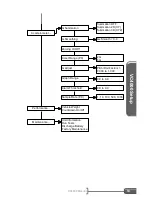VC4000 Manual
55
Figure 21: Calibration check on bottom
The VC4000 will show the X, Y and Z axis calibration information.
The total range for the X and Y accelerometer should be
1.000
±0.010
and the Z should be
1.000 ±0.020
.
If you make a mistake and don’t want to keep the data or import it to
Profile, the run can be deleted. Once deleted it cannot be restored.
Select
Delete Run
and choose the file number from the numeric
keypad, then press
ENTER / YES
or simply press
ENTER / YES
to
select the most recent run without typing in a file number. It will
prompt you to press
ENTER / YES
or
CLEAR / NO
. Pressing
ENTER / YES
will delete the run and pressing
CLEAR /NO
will abort
the delete process. Deleting the run does not free up any memory.
To delete all run memory press
CLEAR / NO
for the READY screen.
X = 0.999
Y = 1.000
Mode – Cal. Check
Z = 0.998
Delete Run
Содержание VC4000
Страница 1: ......
Страница 108: ...Specifications VC4000 Manual 104 This page intentionally left blank ...