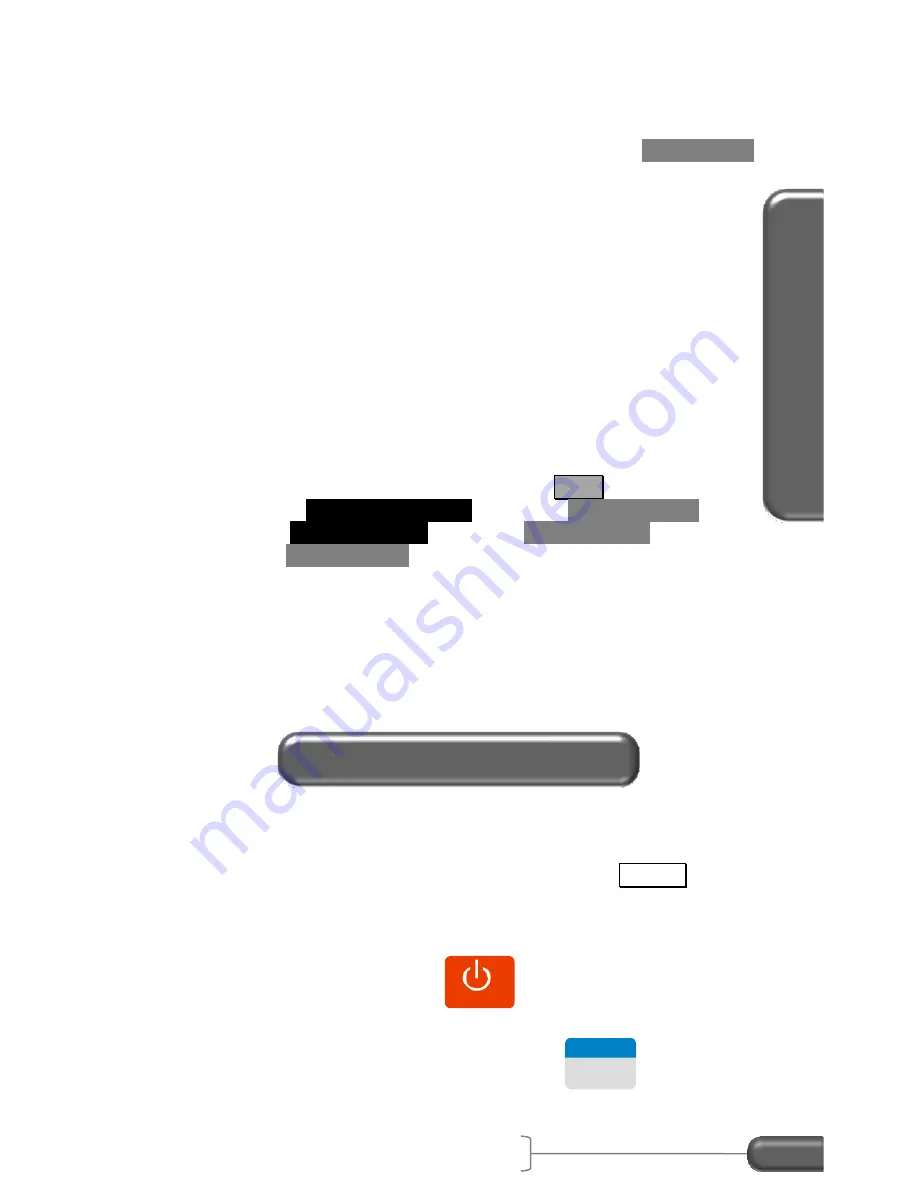
A
cc
id
en
t
R
eco
n
U
se
VC4000 Manual
18
9,999. When this happens you will have to clear memory. The
display will prompt you to clear memory after the error message
appears. You should clear run data memory
periodically
to ensure
data storage is successful. To clear memory, press the
CLEAR / NO
k
ey from the “READY” screen and follow the prompts. Monitor and
acceleration runs can store to internal flash memory or use Data
Streaming.
(PC)
Data Streaming sends the data directly to Profile without storing
it in flash memory first. It has a sample rate of 100Hz and can run
for up to 24 hours
. Use Profile and click on the menu “Import/Data
Streaming” to use this feature. See Profile help or Profile manual for
more details.
(PC)
The VC4000PC includes an SD flash memory card on which to
store run data. To transfer runs onto the SD flash memory card
follow these steps:
1.
From the “READY” screen, press the Tools key.
2. Scroll to
SD Card Options
and press
ENTER / YES
.
3. Select
Copy All Runs
and press
ENTER / YES
.
4. Press
CLEAR / NO
twice to get back to the READY screen.
All runs in the VC4000PC memory will be copied onto the SD card.
The runs will remain in the VC4000PC memory until you delete
them. A typical 1GB SD card will hold over 200,000 runs.
The most common use of the VC4000 for an accident
reconstructionists is to measure Drag Factor. In the VC4000
Average Gx is the drag factor
if you pressed the Braking key on
the same slope as the accident scene.
1. Drive to the area where you want to take a measurement.
2. To power on, press the
POWE R
key and hold for 1 second
until the unit beeps.
3.
From the “READY” screen press the
2
Bra king
key with the
vehicle at a complete stop. The VC4000 will zero adjust the
Measuring Drag Factor
Содержание VC4000
Страница 1: ......
Страница 108: ...Specifications VC4000 Manual 104 This page intentionally left blank ...






























